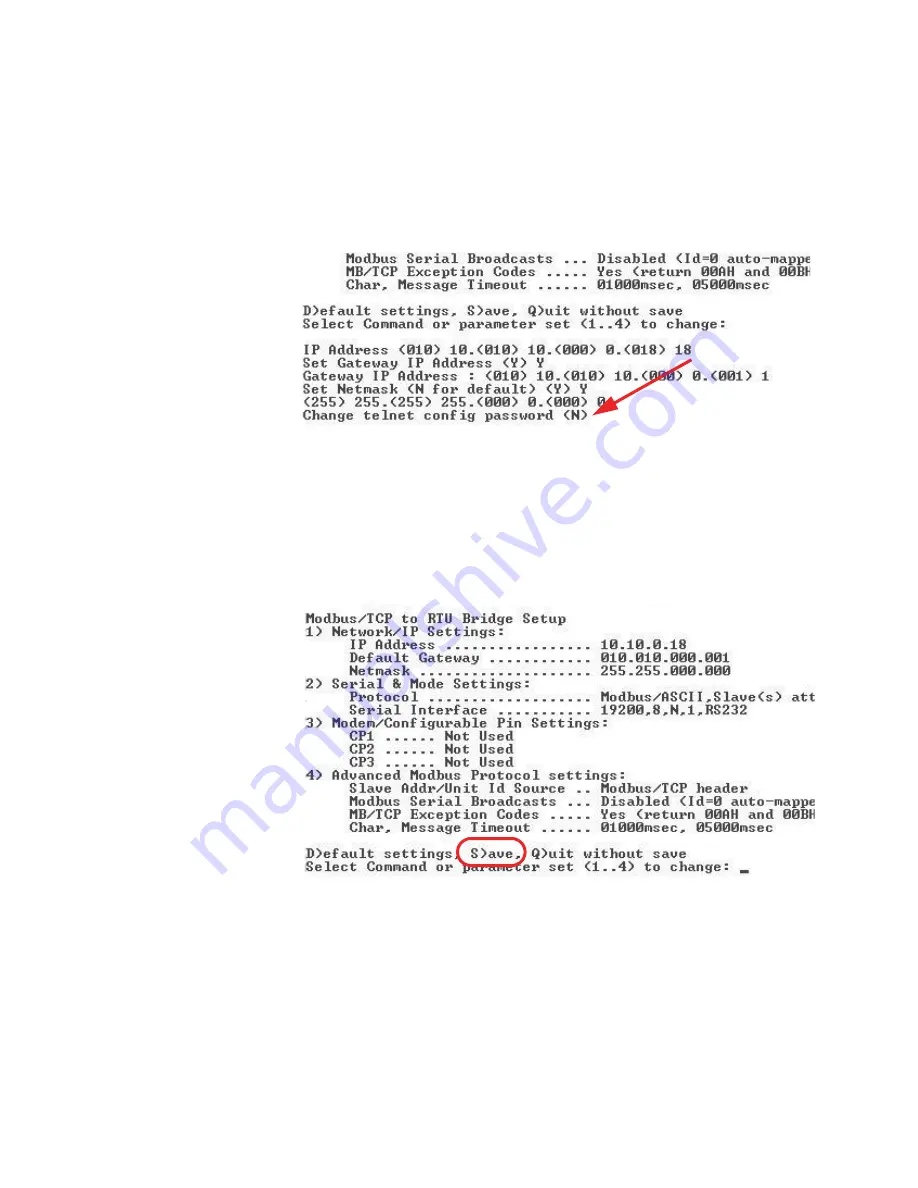
Lighthouse S3100/S5100/Boulder Counter Operating Manual
4-22
248083389-1 Rev
15. Type
N
in response to “Change telnet config password”as shown
in Figure 4-23. The instrument is shipped without a password.
Changing the telnet password or providing one is discouraged,
except for absolute security requirements. If a password is
applied and forgotten, the instrument will have to be returned to
Lighthouse to get the password cleared.
Figure 4-23 Telnet Config Password Screen
16. Type
S
to Save and restart and press
Enter
to save the changes.
See Figure 4-24.
Note:
When the
Ethernet restarts, it will
lose connection to the PC,
reported as, “Connection
to host lost”.
Figure 4-24 Saving the Settings
17. Perform Step 7. though Step 16. for each SOLAIR.
Summary of Contents for solair 3100
Page 1: ......
Page 2: ...00...
Page 3: ...Lighthouse Worldwide Solutions S3100 S5100 Boulder Counter Gen E Operating Manual...
Page 6: ......
Page 12: ...Lighthouse S3100 S5100 Boulder Counter Operating Manual t vi 248083389 1 Rev...
Page 14: ...Lighthouse S3100 S5100 Boulder Counter Operating Manual ii 248083389 1 Rev...
Page 19: ...Introduction 248083389 1 Rev 2 3 Figure 2 1 SOLAIR Dimensions Side Dimensions Top Dimensions...
Page 22: ...Lighthouse S3100 S5100 Boulder Counter Operating Manual 2 6 248083389 1 Rev...
Page 36: ...Lighthouse S3100 S5100 Boulder Counter Operating Manual 3 14 248083389 1 Rev...
Page 60: ...Lighthouse S3100 S5100 Boulder Counter Operating Manual 4 24 248083389 1 Rev...
Page 66: ...Lighthouse S3100 S5100 Boulder Counter Operating Manual 5 6 248083389 1 Rev...
Page 115: ...Operating Counter 248083389 1 Rev 6 49 Figure 6 64 SOLAIR 3100 STATUS Screen...
Page 180: ...Lighthouse S3100 S5100 Boulder Counter Operating Manual D 2 248083389 1 Rev...
Page 187: ...00...
Page 188: ......
















































