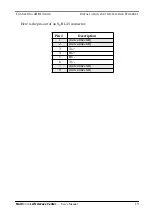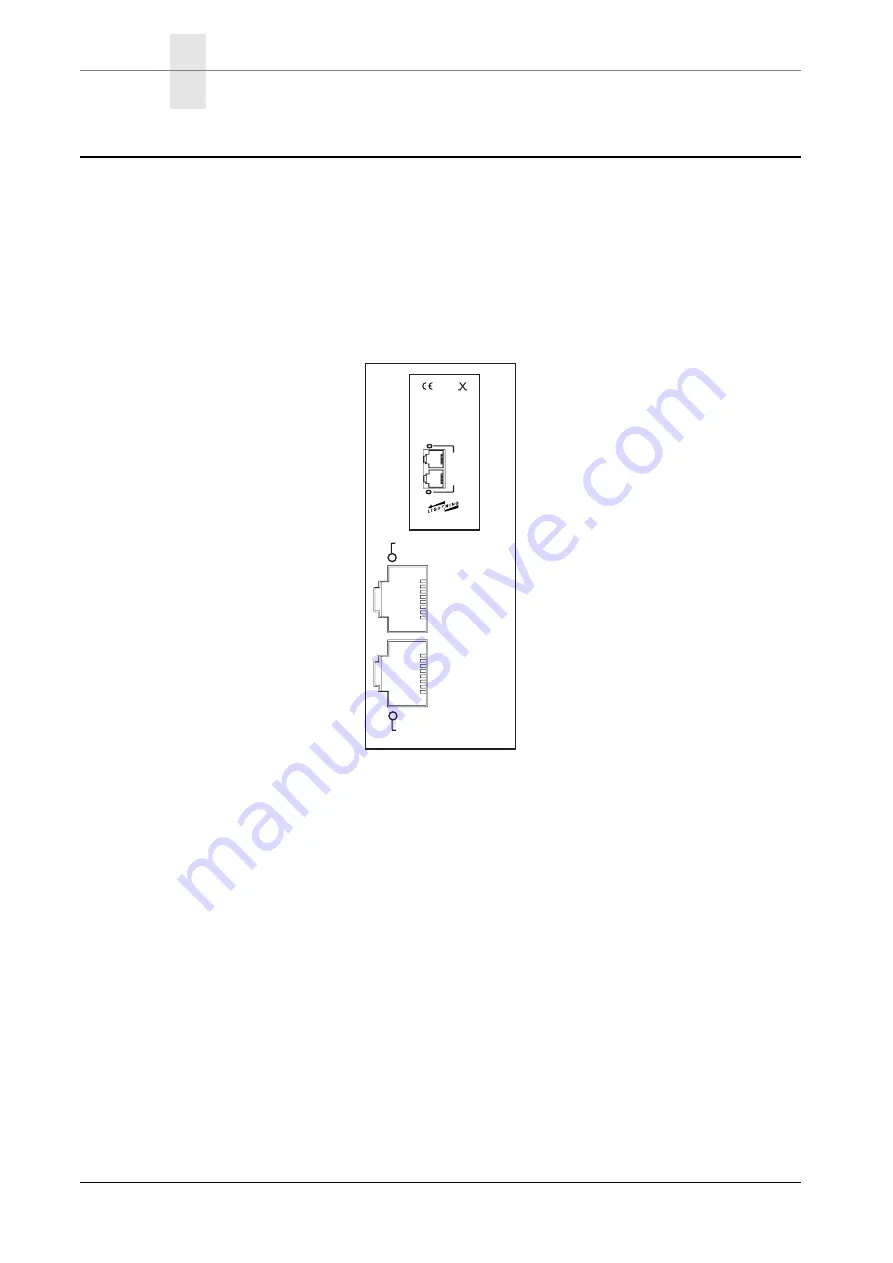
C
HAPTER
1
I
NSTALLATION
C
ONNECTING
PRI
CARDS
16
Multi
Com
LAN Access Center
— User’s Manual
C
ONNECTING
PRI
CARDS
1.6
There are two RJ-45 connectors on the PRI card, as can be seen below. The lower
one is the ISDN S
2m
connector, the upper one is an auxiliary Ethernet port
(reserved for future use).
The PRI LED can be in the following four states:
•
Red
This indicates that the ISDN link is not connected or not properly wired.
•
Off
This indicates that the ISDN link has been disactivated by the remote switch.
This is rare but may happen with some switches. When needed, the link
should automatically be reactivated.
•
Green
This indicates that the ISDN link is OK.
•
Orange
This indicates that there is traffic on the D channel.
Aux
ETH
PRI
ETH
Link
PRI
Link
1 Rx+
2 Rx–
3 Shield
4 Tx+
5 Tx–
6 Shield
7 n.c.
8 n.c.
Primary Rate ISDN
Aux
Eth
0188
Approvals: BAKOM 97.0310.I.N
PRI
Made in Switzerland, ©1997 by
LIGHTNING Instrumentation SA
CH-1010 Lausanne, Switzerland
Reference: LACxPRI
Multi
Com
LAN Access Center
™
Eth
Link
PRI
Link