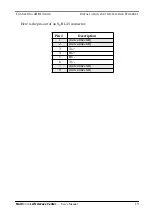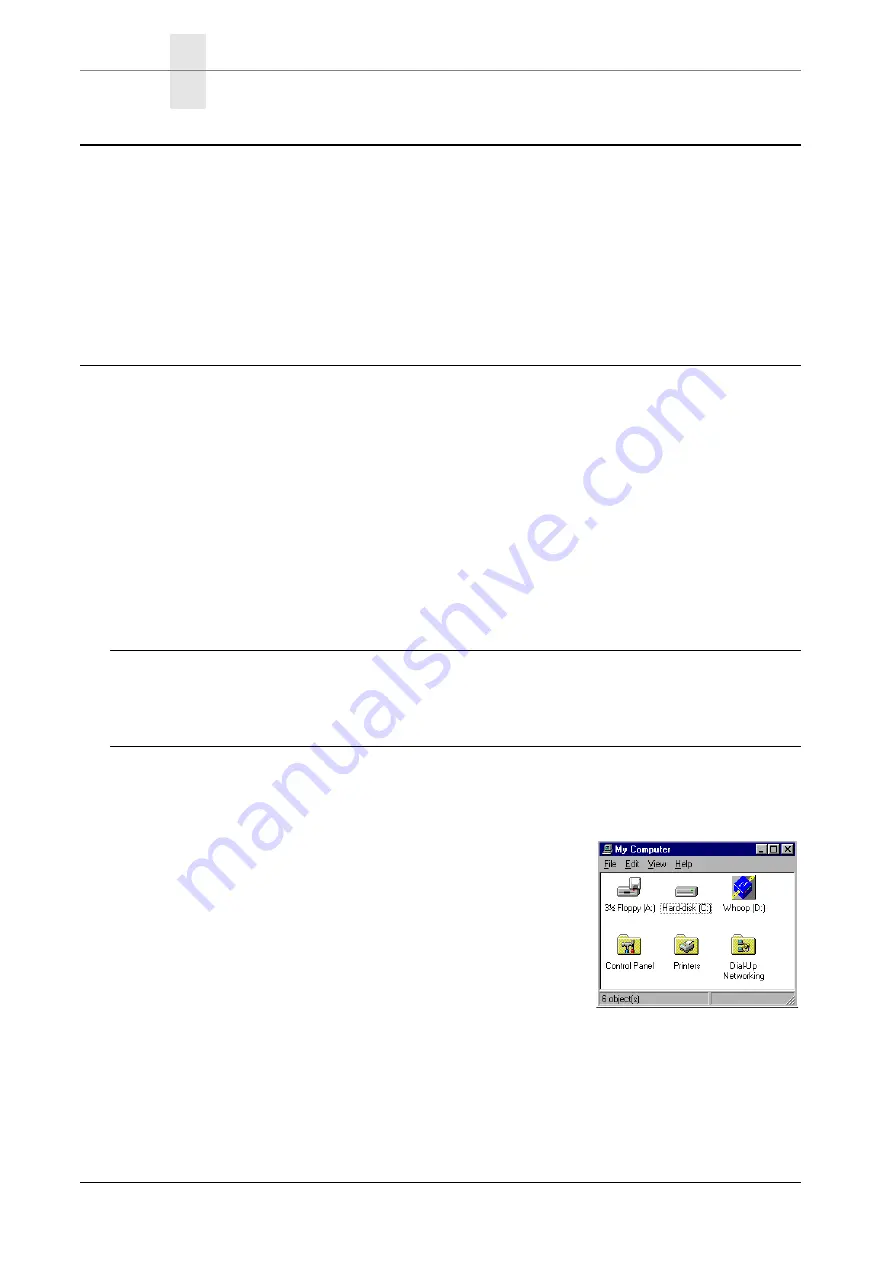
C
HAPTER
2
G
ETTING
S
TARTED
D
O
NOT
CONNECT
TO
A
NETWORK
BEFORE
…
24
Multi
Com
— User’s Manual
D
O
NOT
CONNECT
TO
A
NETWORK
BEFORE
…
2.1
Your
Multi
Com
must be configured before being connected to an
existing Ethernet network
. You may do it yourself or ask your dealer or
network specialist to configure it for you.
E
ASY
C
ONFIG
2.2
The EasyConfig
™
wizard takes your router's actual configuration, allows you to
modify it through some simple dialog boxes and saves the modified configuration
back into the router.
I
NSTALLING
E
ASY
C
ONFIG
ON
W
INDOWS
95/98/NT
2.2.1
NOTE - EasyConfig runs also on Apple PowerMacintosh™ using the Windows
95/98 emulator “Virtual PC 2.1.2”™ (earlier versions are not fully compliant) by
Connectix™ Corp.
To install the EasyConfig wizard on your computer, execute the following opera-
tions:
1.
Insert the CD-ROM in your computer.
2.
Your CD-ROM's content is displayed on the
screen.
• If this doesn't happen so, open your CD by dou-
ble-clicking on “Desktop” and then on
“Whoop_2.5 (D:)”.