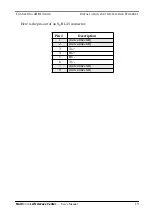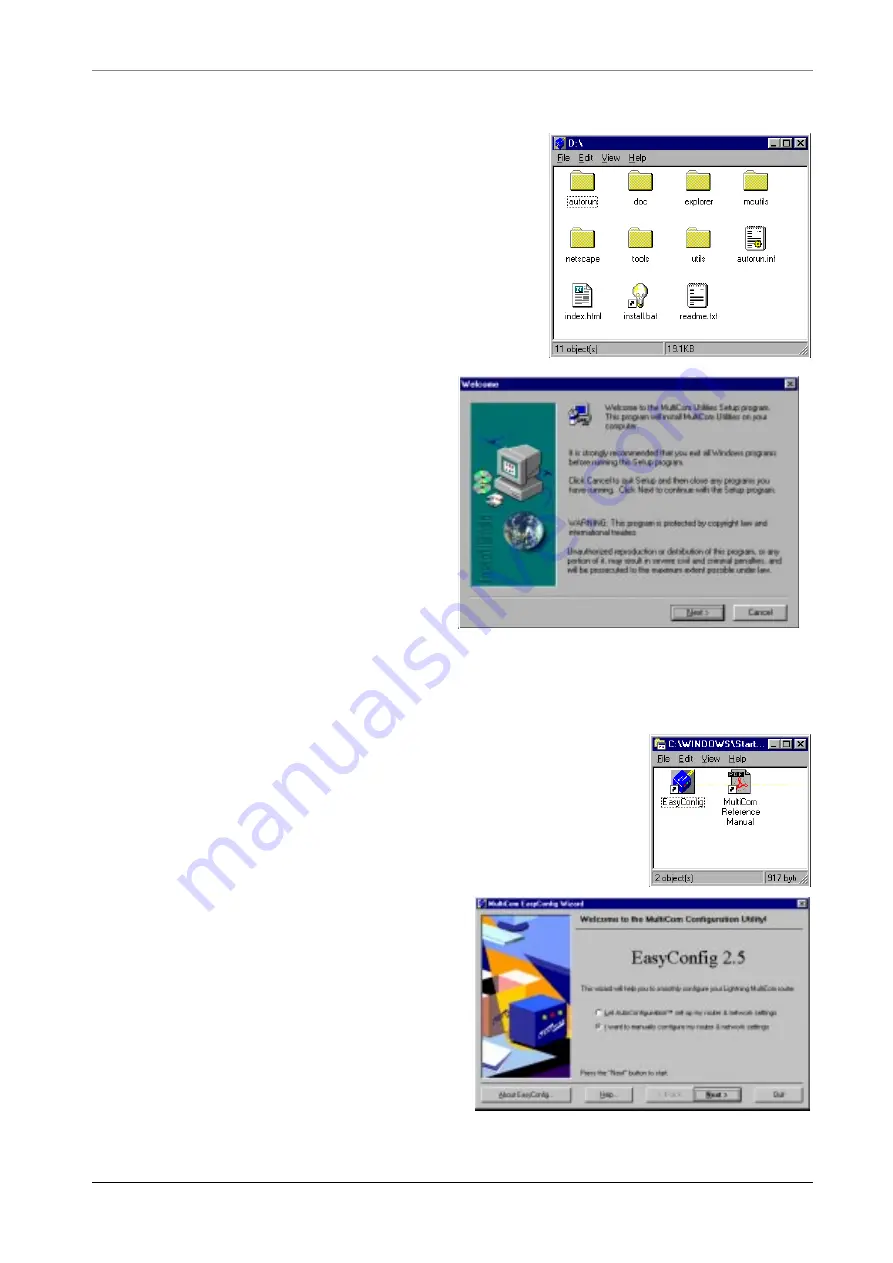
E
ASY
C
ONFIG
U
SING
E
ASY
C
ONFIG
Multi
Com
— User’s Manual
25
3.
Double-click on the icon
labelled
install.bat
in the
root directory of the CD.
4.
Then install the MultiCom
Utilities by following the
instructions. If possible, don't
modify the proposed values:
U
SING
E
ASY
C
ONFIG
2.2.2
1.
Start the EasyConfig from the place it has been installed
in, by default:
“Start” / “Programs” / “MultiCom Utilities” /
“EasyConfig”.
2.
Choose “I want to manually con-
figure my router & network set-
tings” and press on “Next”.