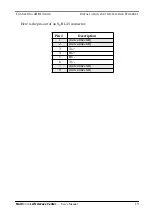C
HAPTER
2
G
ETTING
S
TARTED
C
ONNECTING
TO
THE
C
OMMAND
I
NTERFACE
28
Multi
Com
— User’s Manual
U
SING
THE
C
ONSOLE
2.5.2
To use the console, you need either a terminal or a computer with a terminal emu-
lation software (this is included with most computers, like “Programs”/“Accesso-
ries”/“Hyper Terminal”™ with Windows™).
Once connected, your
Multi
Com
displays its user interface on your terminal
screen. You can now auto-configure your
Multi
Com
the commands “Upgrade
Key” (if needed) and “Setup”, or use EasyConfig with the “COM” port. You can
also reset the default configuration, as described in §4.
NOTE - If you see messages from the MultiCom in your terminal emulator win-
dow, but cannot type-in commands, check that the terminal handshake is set to
“XON/XOFF”, instead of “RTS/CTS” or “Hardware”.