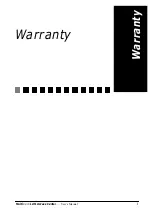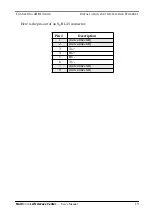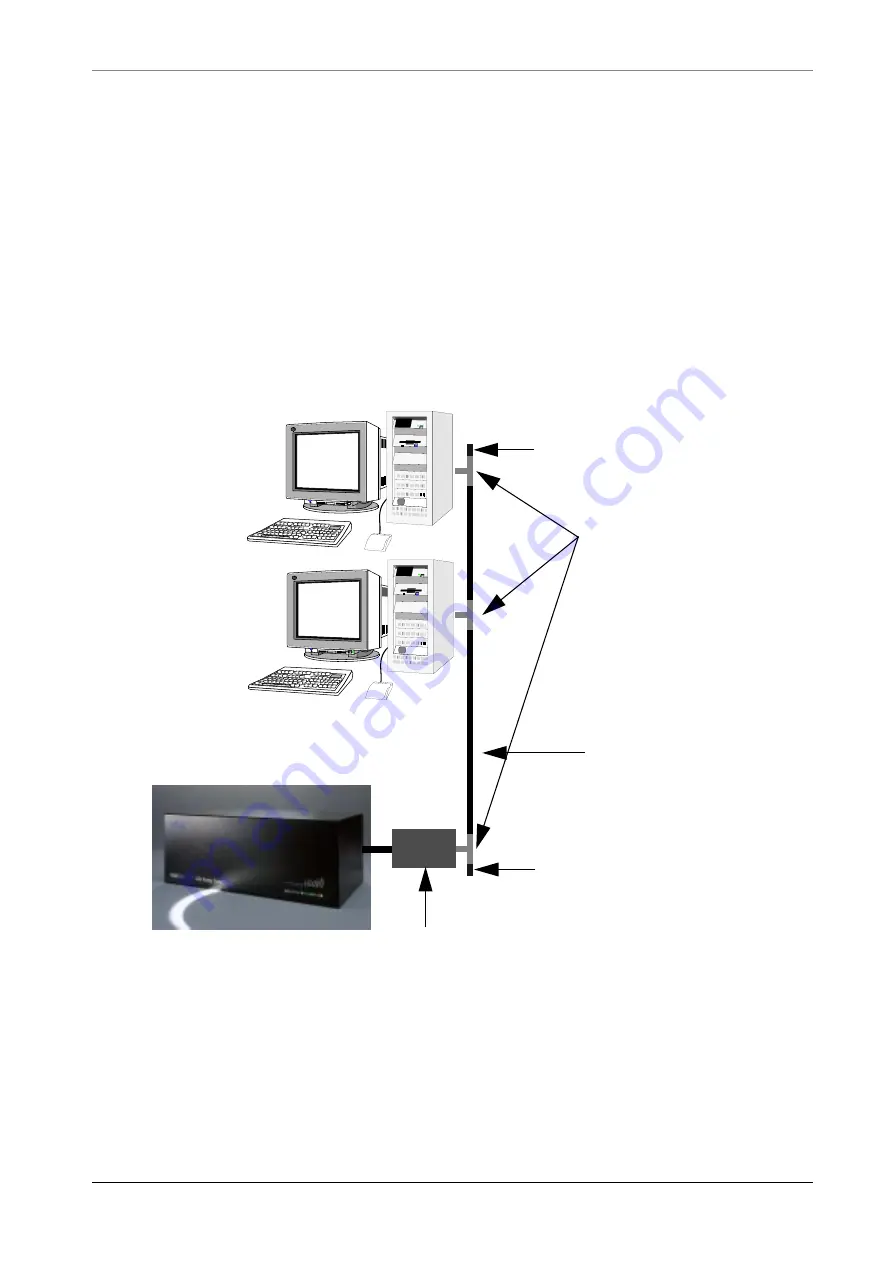
C
ONNECTING
THE
E
THERNET
N
ETWORK
I
NSTALLATION
FOR
T
HIN
E
THERNET
Multi
Com
LAN Access Center
— User’s Manual
13
I
NSTALLATION
FOR
T
HIN
E
THERNET
1.4.3
1.
Make sure that your network is functioning without your
Multi
Com
.
2.
Plug a Thin Ethernet AUI adaptor into the AUI connector (as shown in Figure
4) of your
Multi
Com
.
3.
Connect a “T” connector to the AUI adaptor.
4.
Open your network and connect both ends to the “T” connector.
Figure 6
Typical Thin Ethernet network
Standard 10-Base-2
Ethernet Cable (BNC)
“T” Connectors
50 Ohms termination
50 Ohms termination
AUI adapter