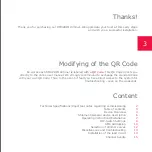Reviews:
No comments
Related manuals for DMX2DIM

SRM-3100 Series
Brand: Echo Pages: 40

GHTI 50
Brand: Gardol Pages: 252

YM26SS
Brand: Yard-Man Pages: 92

34.113.00
Brand: EINHELL Pages: 244

HGE 18-45 Battery
Brand: Kärcher Pages: 213

1.444-210.0
Brand: Kärcher Pages: 404

GTC18LI
Brand: Draper Pages: 22

880472
Brand: Westfalia Pages: 38

011225
Brand: Meec tools Pages: 33

001-503
Brand: Meec tools Pages: 56

KST 130X-06
Brand: Kobalt Pages: 19

65085
Brand: Power Craft Garden Pages: 28

LO-PROFX FX726
Brand: BaBylissPro Pages: 22

AT341822
Brand: Talon Pages: 3

ATA106
Brand: Talon Pages: 6

AT850
Brand: Talon Pages: 4

AT202A12
Brand: Talon Pages: 4

AT2309A
Brand: Talon Pages: 4