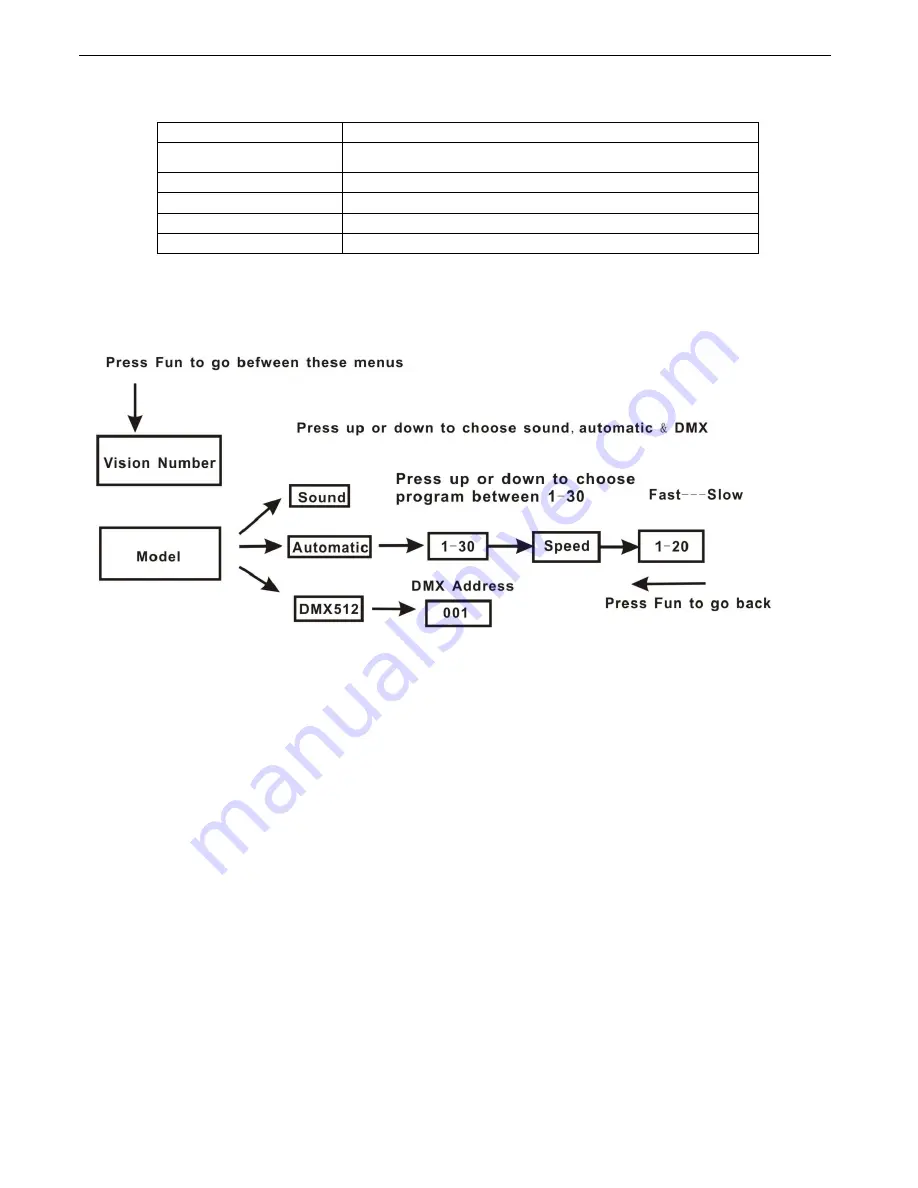
LightmaXX
LED DROP System
Effect Backdrop Curtain
____________
5. Menu Options
Menu
Function
PU
Program (01- 30
)
SP
Program speed ( 01 - 20 , fast - slow)
Add
DMX Address
A001
DMX Address (001 - 512)
Sound
Sound active
Controller Operation
Installation
(1) After receiving the new curtain, take out to check whether the curtain is damaged, and all
accessories is as per the Packing Include, make sure all things are already.
(2) Unfold the curtain.
(3) Hang the curtain on the truss with reusable zip ties, and fasten the reusable zip ties at the other
three sides of this curtain.
(4) Use male and female velcro at the left and right side of the curtain to make the nearby vision
curtain connect together.
Combine several pieces LED Vision Curtain to make a big curtain
There are male and female velcro at the left and right side of the curtain , the function of these velcro
is just to combine several pieces into one. But not to load too much.
17





































