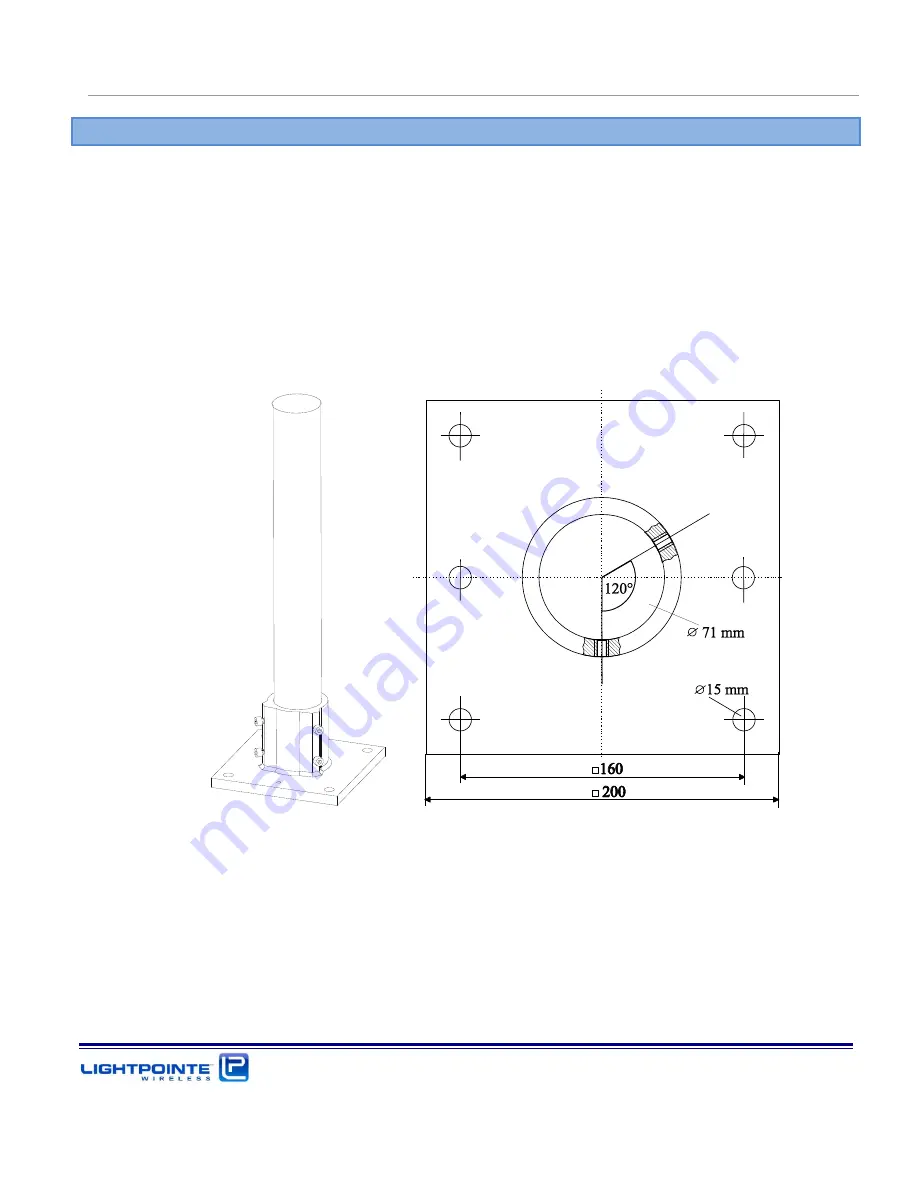
AireLink
60 Installation and User Manual Rev. D
System Installation
Page 58
5.2
UNIVERSAL MOUNT ASSEMBLY
The antenna mounting bracket attaches to any solid vertical pole structure with a pole diameter
between 2.5…4.0 inches (60…120 mm). If desired, and optionally, it is possible to use the LightPointe
Universal Mount that was developed for FSO/radio solutions requiring a very stable operating platform.
The fully assembled mount (without the radio link head attached) and the base plate hole mounting
pattern are shown in Fig. 5-1. The 200 mm square Base Mounting Plate has four 15 mm screw holes
with 160 mm center separation. During installation the Base Plate must be attached to a solid support
structure (concrete parapet wall, concrete or brick wall, etc.) by using suitable heavy duty 3/8” or ½”
masonry wall anchors (e.g. sleeve anchors).
Figure 5-1: Assembled Universal Mount and Base Plate Hole Pattern
The pole can serve as the mounting pole for the AireLink™ 60 system with integrated 12 cm and
external 1 or two foot antennas. If it is required for the specific installation, it is also possible to replace
the standard 24” long pole of the Universal Mounting kit with a longer pole. However, it is
NOT
recommend that poles longer than 4 feet be used with the 12” and 24” antenna without stabilizing the
mounting pole with guard wires.
Summary of Contents for AireLink 60
Page 1: ...LightPointe AireLink 60 Installation and User Manual...
Page 28: ...AireLink 60 Installation and User Manual Rev D Introduction Page 28...
Page 40: ...AireLink 60 Installation and User Manual Rev D Surveying the Installation Site Page 40...
Page 56: ...AireLink 60 Installation and User Manual Rev D Recommended Software Pre Configurations Page 56...
Page 81: ...AireLink 60 Installation and User Manual Rev D System Installation Page 81...
Page 112: ...AireLink 60 Installation and User Manual Rev D CLI Command Line Interface Page 112...
Page 116: ...AireLink 60 Installation and User Manual Rev D Bluetooth AireLink Viewer Page 116...
Page 121: ...AireLink 60 Installation and User Manual Rev D SNMP Page 121...
Page 125: ...AireLink 60 Installation and User Manual Rev D Troubleshooting and Diagnostics Page 125...
Page 129: ...AireLink 60 Installation and User Manual Rev D Advanced Troubleshooting Methods Page 129...
Page 133: ...AireLink 60 Installation and User Manual Rev D Technical Support Page 133...
















































