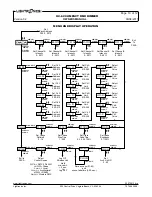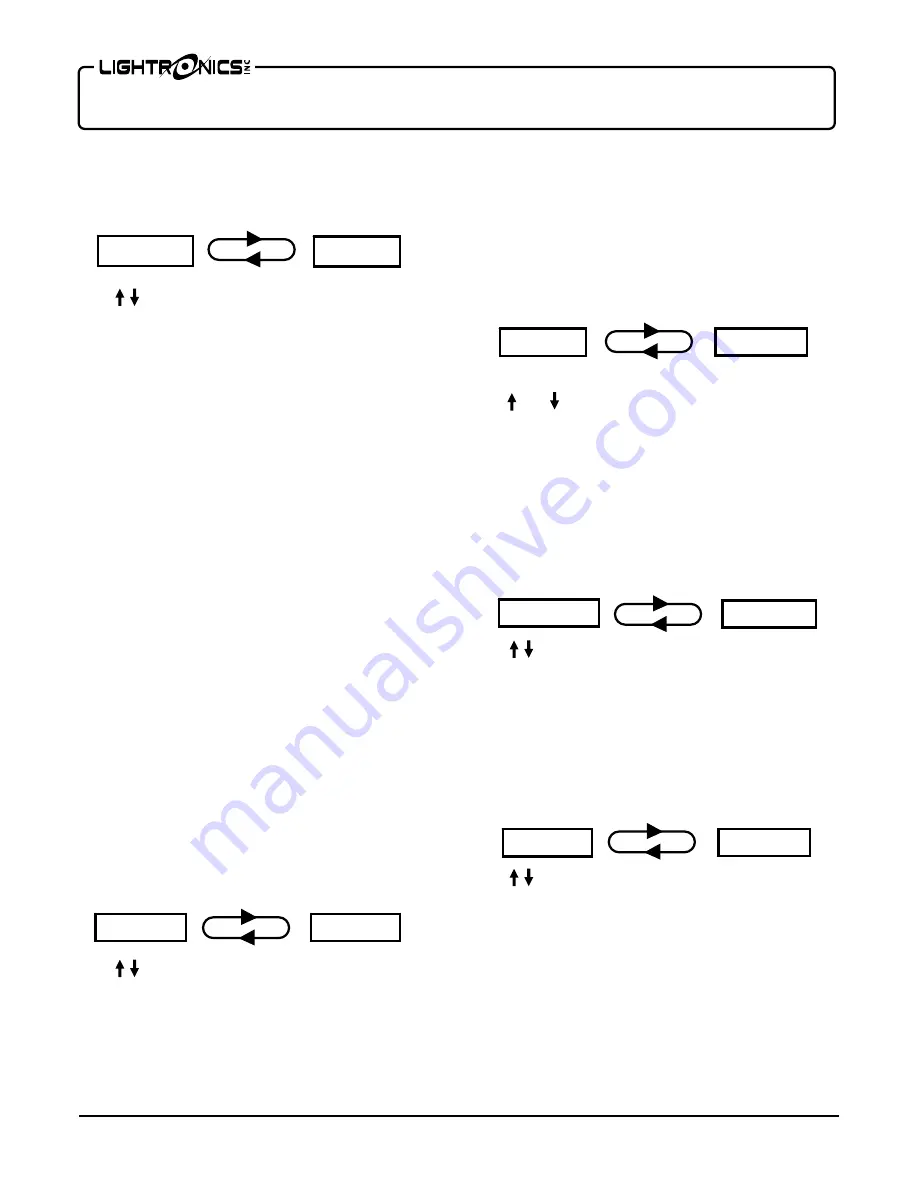
Page
6
of
12
XC-62 COMPACT DMX DIMMER
Version 0.2
OWNERS MANUAL
03/08/2011
www.lightronics.com
20070913
drp
Lightronics
Inc.
509
Central
Drive
Virginia
Beach,
VA
234354
757
486
3588
Push
SELECT
at the
dSEt
menu. Then push
MENU/NEXT
until the display toggles between
dC-A
and the current curve setting.
Use to set the desired curve for that channel.
Push
SELECT
to save the change.
Push
MENU/NEXT
to advance to the next channel
or hold down
MENU/NEXT
for aprox. 5 seconds to.
exit back to the display (
PACA
).
CHASE OPERATION
The XC-62 can run one of 16 chase patterns which
can be selected from the
CHAS
menus. The rate,
fade time, and brightness of these patterns may be
controlled by the user. These settings apply to ALL
chase patterns.
The
sYst, CnFG
menu, which selects the dimmer
control source, must be set to
chAS
in order to run
chase patterns.
SELECTING CHASE PATTERN 00 TURNS OFF
CHASE OPERATIONS.
SETTING CHASE PATTERNS AND PARAMETERS
Hold
MENU/NEXT
for aprox. 5 seconds to access
the menus. The display will show
dSEt
.
CHASE PATTERN SELECTION
Push
MENU/NEXT
until the display shows
CHAS
.
Push
SELECT.
The display will toggle between
ChPt
and the currently selected chase pattern
number.
Use to set the desired pattern number. Push
SELECT
to save the change.
Push
MENU/NEXT
to move to the next chase
parameter (chase rate).
CHASE RATE
The chase rate is actually set by selecting a step
duration time. This time is shown on the display in
1/4 sec. increments. Therefore a 1 chase step per
second rate will show as setting of 4 on the display.
The display will toggle between
Chrt
and the
current chase rate.
Use and to set the desired chase rate.
Push
SELECT
to save the change.
Push
MENU/NEXT
to advance to the next chase
parameter (Chase Fade).
CHASE FADE
The display will toggle between
ChFd
and the
current fade setting (% of the step time). Times of 0,
25,50 and 100% are available.
Use to set the desired fade time. Push
SELECT
to save the change.
Push
MENU/NEXT
move to the next chase
parameter (chase brightness).
CHASE BRIGHTNESS
The display will toggle between
Chbr
and the
current chase brightness level (0 = 100%).
Use to set the desired brightness. Push
SELECT
to save the change.
Hold
MENU/NEXT
for aprox. 5 seconds to exit
from the menus.
SYSTEM SETUP
The system setup menu (
SYSt
) controls how the
overall dimmer pack is configured. The
SYSt
menu
has 5 submenus:
CnFG, Log-, ScEn, ArcU,
and Pwr
.
d C - A
D i m
C h P t
0 1
C h r t
0 0 4
C h F d
1 0 0
C h b r
1 0 0