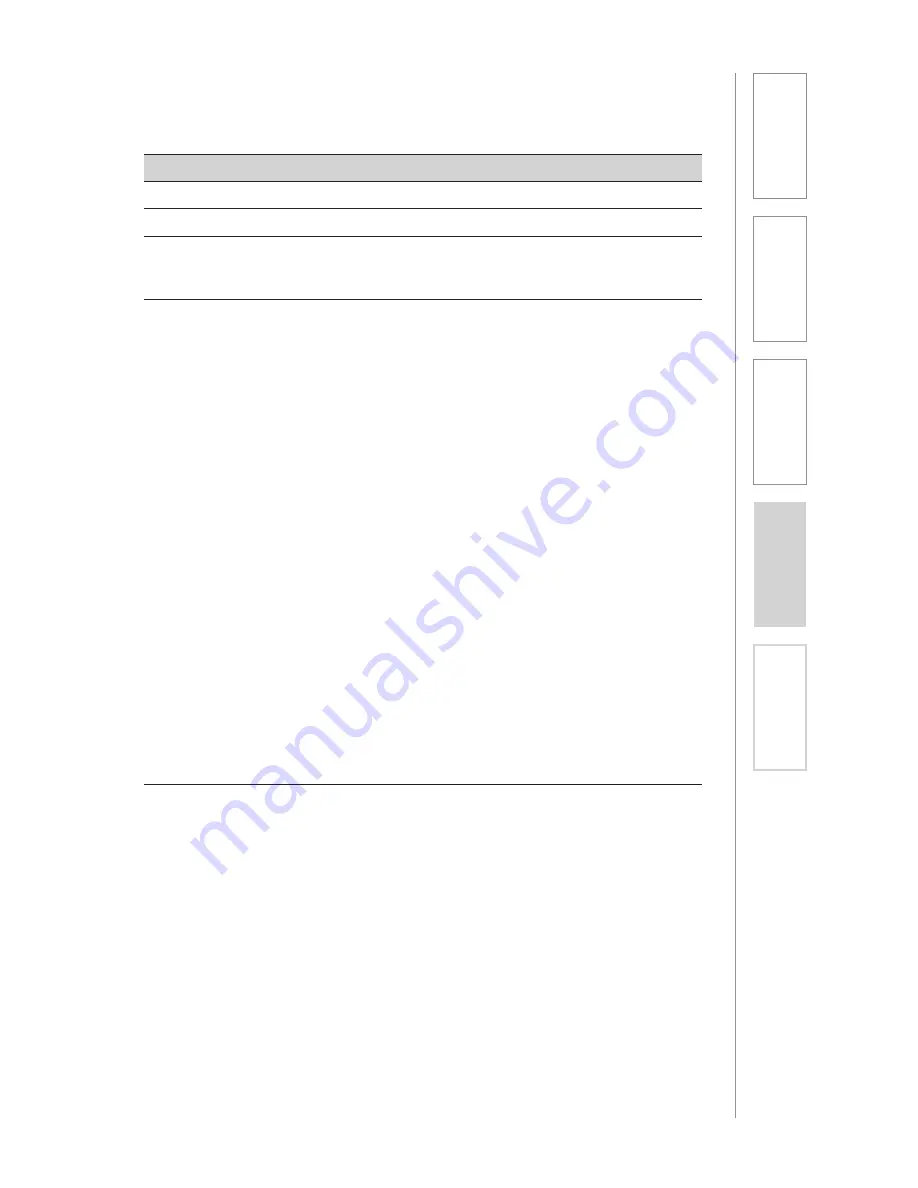
67
1. Overview
2. Setup & Use
3. Optional
Accessories
4. T
roubleshooting
5. W
arranty
, Safety
& Specifications
<CMD>
Symbol
Hex
Value
<Param> Value
Definition
UMSI p
0xD1
Command Packet:
The controller sends only
one <Param> character in
the command packet. The
possible values are shown
below:
0x80 = TV/VCR
0x81 = CD/DVD
0x82 = COMPUTER
0x83 = AUX IN
0x84 = IR Channel A
0x85 = IR Channel B
0x86 = TV/VCR, CD/DVD,
COMPUTER, & AUX IN
0x87 = IR Channel A & IR
Channel B
0x88 = All Inputs
Response Packet:
The CAT 860 sends only
one <Param> character in
the response packet. The
possible values are shown
below:
0x80 = TV/VCR
0x81 = CD/DVD
0x82 = COMPUTER
0x83 = AUX IN
0x84 = IR Channel A
0x85 = IR Channel B
0x86 = TV/VCR, CD/DVD,
COMPUTER, & AUX IN
0x87 = IR Channel A & IR
Channel B
0x88 = All Inputs**
**Power up default, and may
be needed after using the
Basic Command Set.
14. RS-232 SERIAL INTERFACE
COMMAND DEFINITION
CONT’D
Definition:
Based on the value in the <param> character, this command
unconditionally sends the appropriate EEPROM variable content(s) into the
corresponding volume control hardware register(s). None of the volume-level
EEPROM variables are modified.
If the command is properly received, the CAT 860 responds by repeating back
the command packet where the <Param> character contains the un-mute
selection status.
If the command is not received properly the CAT 860 responds by sending a
<NACK> character.
Note: The un-mute operations will override any mute operations performed as
part of any command from the Basic Command Set.
ADVANCED COMMAND SET FOR AUDIO MIXER OPERATIONS CONT’D
Input Muting Functions Group Cont’d
2. UN-MUTE SELECTED AUDIO INPUT COMMAND
Summary of Contents for CAT 860
Page 1: ...U s e r M a n u a l Classroom Audio System 860 CAT 860 ...
Page 2: ......
Page 7: ......
Page 84: ......
Page 87: ......
















































