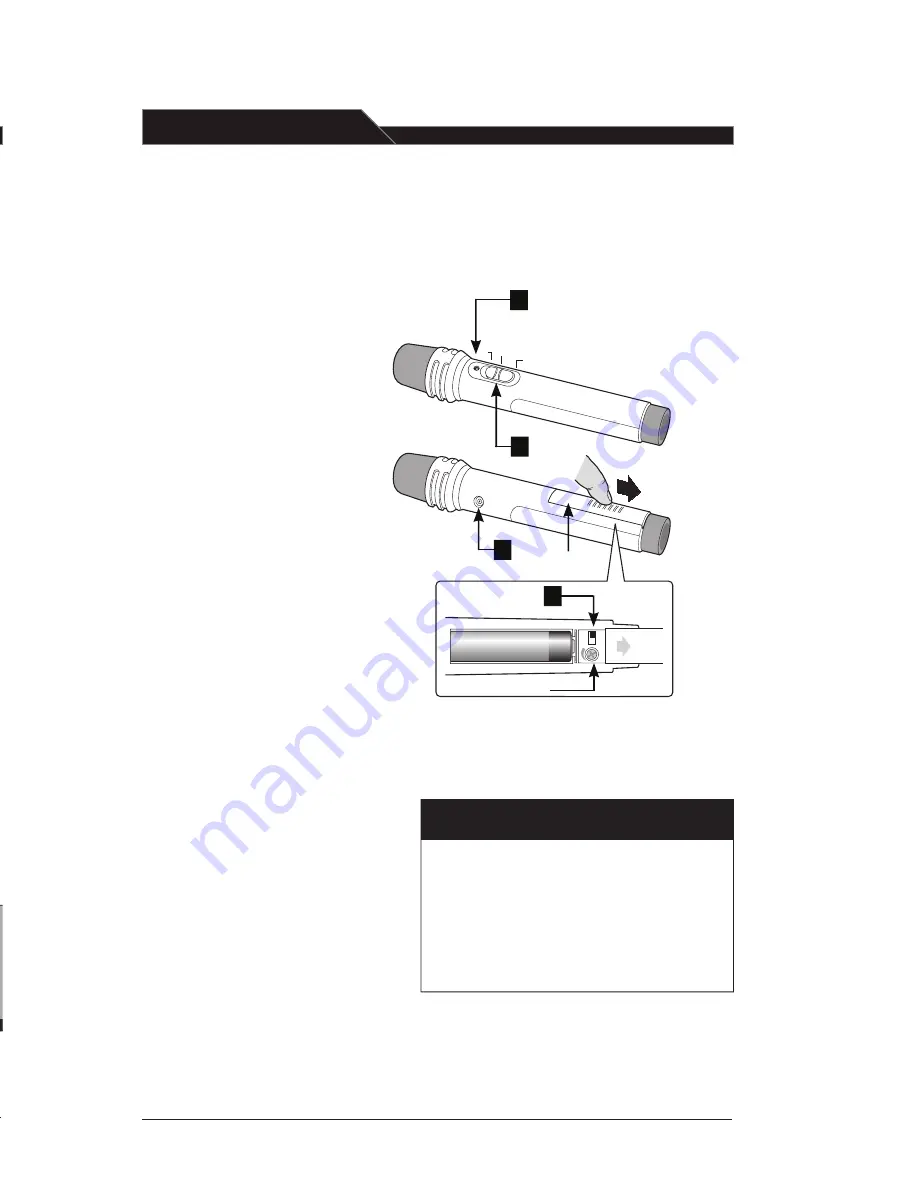
POWER
IR
AF
A VOLUME
B VOLUME
AUX 1 VOLUME
AUX 2 VOLUME
LES - 750IR
IR
AF
GAI
N
CH
AN
NE
L
A
B
NiMH
Step 5:
CH. A
1-a
1-b
ON
CH. B
1-a
1-b
ON
1. If you have two LightMics:
a. Set one LightMic to Channel A
and the other to Channel B using
the slide switch on the side of
the units.
b. Switch one of the microphones
ON and begin speaking normally.
Adjust the volume accordingly.
Repeat with the second
microphone.
c. Notice when both LightMics
are ON, the two IR indicator
lights on the front panel of
the LES 750iR will glow. As
you speak into the LightMics,
both AF lights will blink.
1-c
ON
The LES 750iR has two independent receivers: Channel A and B.
This makes it possible to operate two microphones simultaneously.
Follow the instructions below when using a second microphone:
HM-70 Controls
1. Power Switch: This 3-position
switch allows you to turn the
microphone on (up position),
mute the microphone
(middle position), and
turn off the microphone
(down position). The red LED
above the switch lights when the
switch is in the “mute” or power
“on” positions.
2. Channel Select Switch:
This switch allows you to
choose between Channel
A or Channel B. This switch
is set to Channel B at the factory.
3. Power/Charge LED Indicator:
This two-color LED indicator
is located directly above the
power switch. It glows red
when the HM-70 is
powered on and glows
green when charging.
4. Charger: Use this jack to
connect the charging cable
from the 780iR to the HM-70 for
daily battery recharging.
Optional HM-70 Handheld
Microphone/Transmitter:
Overview
The HM-70 handheld microphone is
an optional component that can be
ordered with the LES 750iR system.
This microphone is typically passed
around among students, so that
when they are asking a question or
reading aloud, all the other children
can clearly hear every spoken word.
Operating an Optional Second
Microphone Simultaneously
[ caution! ]
Do not attempt to charge alkaline
batteries—they can overheat and
expand, creating a significant
hazard and damaging the LightMic.
(This is not covered by the warranty.)
Power/Charge LED Indicator
Power Switch
Charging Jack
Battery
Compartment
Channel Select Switch
Gain Adjust
3
1
4
2
top view of battery compartment
slide to open
on
mute
off
[11]
[12]












































