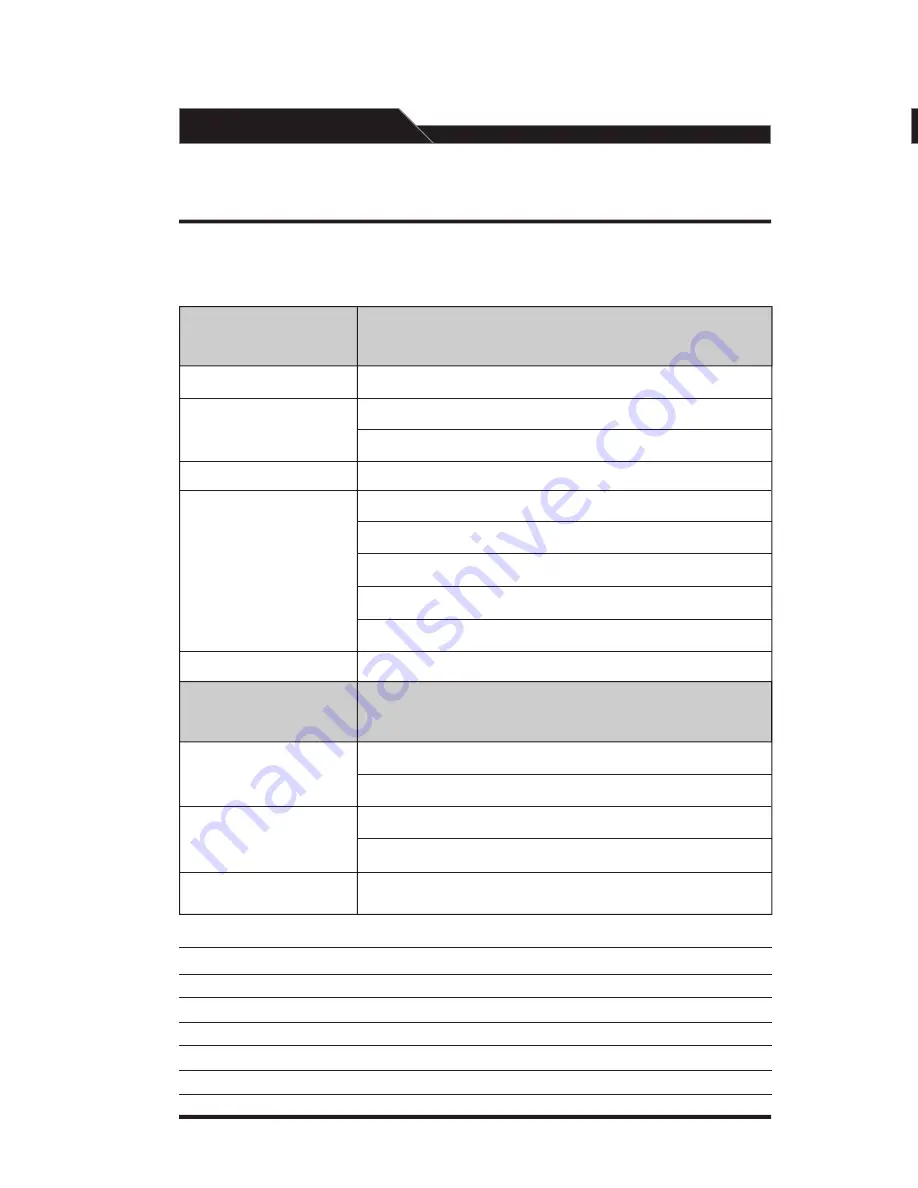
Table of Contents
LES 750iR Infrared Classroom Amplification System:
Overview
LES 750iR System Components
System Installation:
1. Unpacking
2. Location
3. Speaker(s)
4. Receiver/Amplifier
5. IR Sensor Placement
a. Suspended Ceiling Mount
b. Wall or Solid Ceiling Mount
6. LightMic Microphone/Transmitter
7. Testing
LT-70 LightMic™ Microphone/Transmitter Controls and Connections
System Operation:
Step One: Powering the LES 750iR
Step Two: Charging the LightMic
Step Three: Operating the LightMic
Step Four: Adjusting the Volume
Step Five: Operating an Optional Second Microphone Simultaneously
Optional HM-70 Handheld Microphone Transmitter:
Overview
HM-70 Controls
Charging the HM-70
Operating the HM-70
Input from External Audio Equipment
Output to Personal FM Transmitter
Audio Equalizer
Front Panel Controls
Rear Panel Controls
Tips on Using Classroom Amplification
Five-year Limited Warranty to Original Purchaser
Troubleshooting Guide
Individual Components and Optional Accessories
Overall System Specifications
User Notes
1
2
3
3
3
3
4
4
4
5
5
6
8
9
10
1 1
12
12
13
14
15
16
17
18
19
7
16
19
20
2 1
22
23
[23]
User Notes
Record your system serial numbers and purchase information. This is helpful when ordering
additional components, accessories, and/or warranty service.
serial number
optional
component
serial number
LT-70 LightMic
standard
components
SR-70 IR Sensor
Power Supply
LES 750iR
Speakers
Wall-Mounting Shelf
HM-70 Handheld
Microphone
TK-250 Headset
Microphone


































