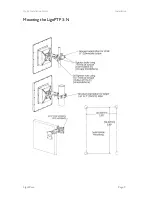Reviews:
No comments
Related manuals for LigoPTP 3-N

RFLEGO
Brand: YooFab Pages: 66

YHK
Brand: Vtronix Pages: 24

Trinity Xtend
Brand: TERK Technologies Pages: 16

ANU240
Brand: Oricom Pages: 2

AAN X1
Brand: AEG Pages: 10

00121663
Brand: Hama Pages: 38

HGA9N
Brand: Linksys Pages: 24

24702
Brand: Jasco Pages: 4

OUS00-0187
Brand: 1 BY ONE Pages: 2

OUS00-0565
Brand: 1 BY ONE Pages: 2

GPS-534
Brand: Novatel Pages: 2

02452C
Brand: Benelec Pages: 3

THUNDERBIRD TH6-DX
Brand: Hy-Gain Pages: 22

V3R
Brand: Hy-Gain Pages: 7

DIR-73
Brand: Hy-Gain Pages: 31

BOLP-1013
Brand: Hy-Gain Pages: 28

VB-25FM
Brand: Hy-Gain Pages: 8

LP-1009A
Brand: Hy-Gain Pages: 29