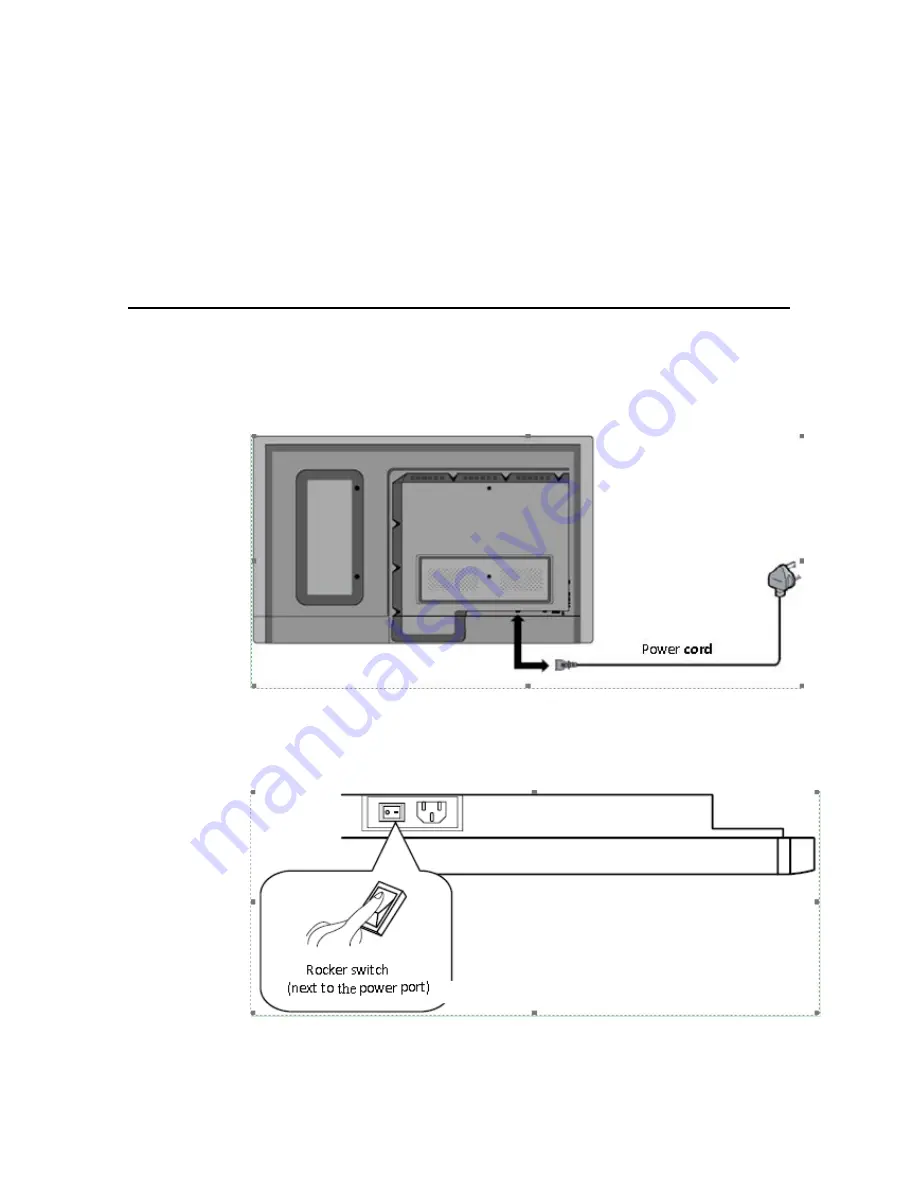Reviews:
No comments
Related manuals for TouchDisplay

B277K
Brand: Acer Pages: 2

UD46E-A
Brand: Samsung Pages: 2

HW173DB
Brand: Hanns.G Pages: 1

KOT-0150US-SA4W
Brand: K&JAD Technology Pages: 19

VA2323w
Brand: ViewSonic Pages: 26

VG712
Brand: ViewSonic Pages: 21

GS116HR
Brand: G-STORY Pages: 41

SDU5600
Brand: AOR Pages: 39

OBM-U090
Brand: Postium Pages: 44

65WR6CE
Brand: Hisense Pages: 42

YUR.VISION YV17BD4
Brand: YURAKU Pages: 2

GLIDER 20
Brand: Z Microsystems Pages: 35

Hanns.G HS221H
Brand: HANNspree Pages: 28

FlexScan L665
Brand: Eizo Pages: 2

210S
Brand: AOS Pages: 54

BP 3BM1-3P
Brand: Microlife Pages: 60

Odyssey S34BG85 Series
Brand: Samsung Pages: 35

LU32J592UQRXXU
Brand: Samsung Pages: 50