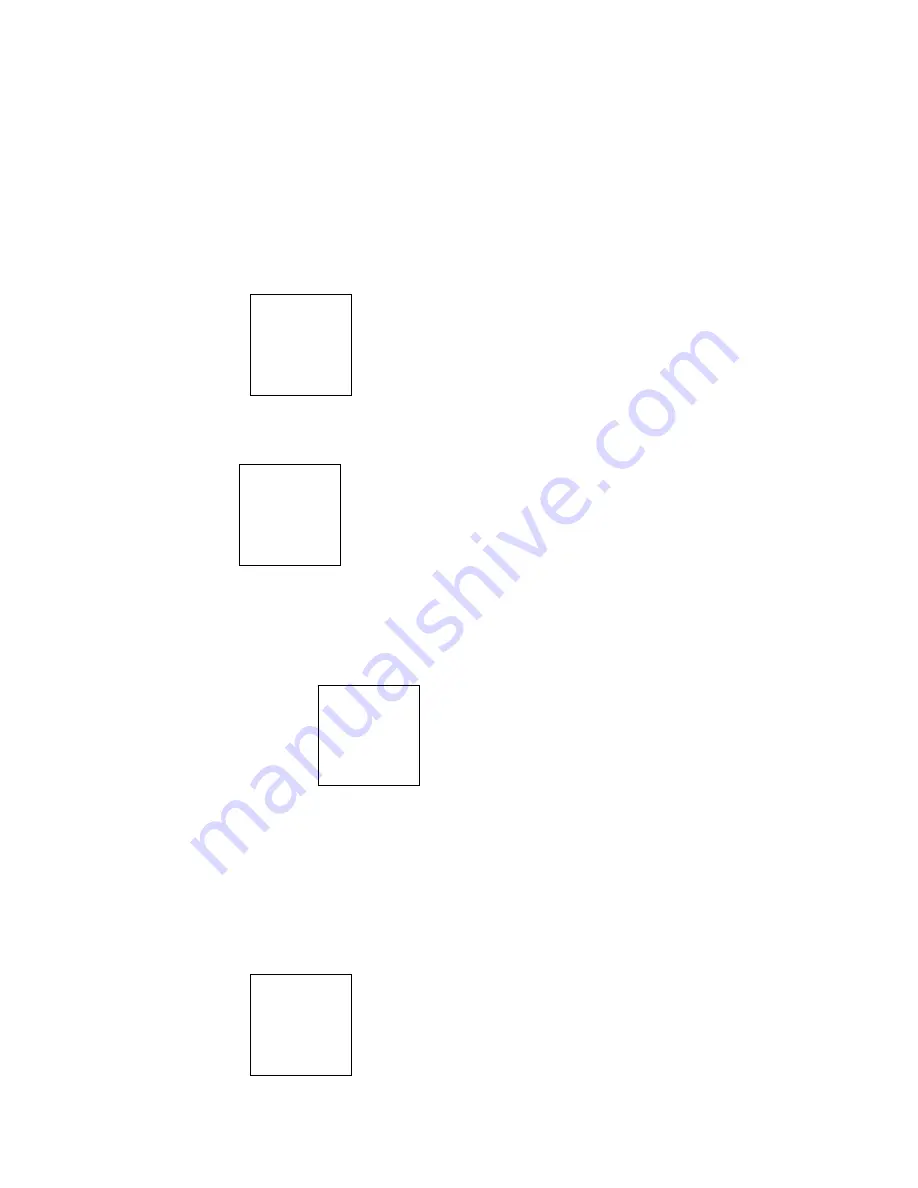
21
When you first use the interactive LCD panel.
Re-install the drive program.
When you connect the panel to another PC.
The handwriting panel adopts nine-point calibration method. The position process is
described as follows:
Step 1
Connect the panel and run the drive program.
Step 2
Click the handwriting drive icon on the right bottom of the panel to show the
following image.
Step 3
Select
9 Points
and click
Calibrate
.
Step 4
Use the pen to click and hold the center of the flickering cross. Do not release it
until the flickering cross moves to the next calibration point. Complete the
calibration process as instructed. After it completes, you will return to the desktop
automatically.
3.6
Calibration Method for Windows 7
Step 1
Connect the interactive panel to a PC using the USB cable via the touch control
USB port.
Step 2
Select Tablet PC Setting on Control Panel.
















































