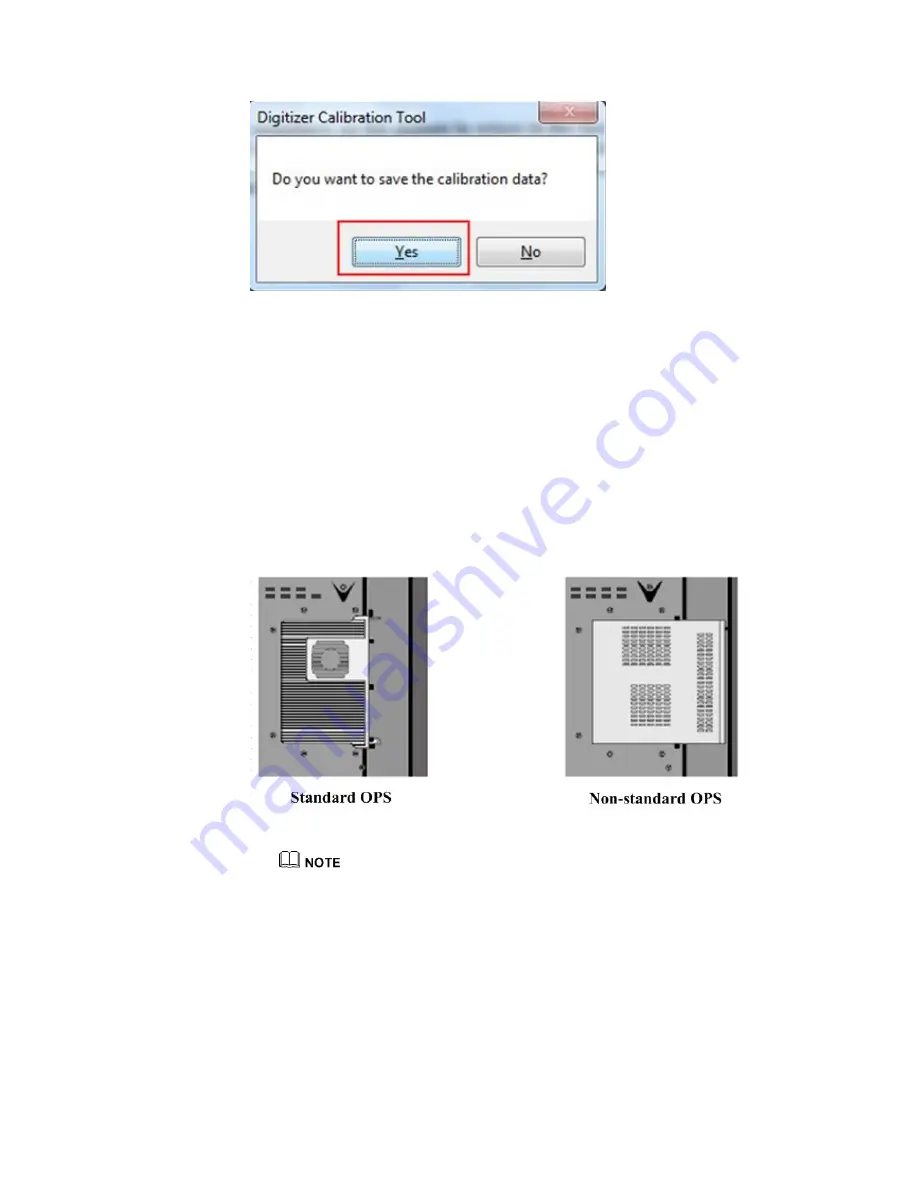
23
Tips
To ensure the handwriting accuracy, use the pen provided together with the interactive panel
rather a finger to perform calibration.
Calibration errors may cause failures in touch functions of the interactive panel. In that case,
please perform calibration again.
Tap ESC on the keyboard during the calibration process to cease calibration.
The calibration interface varies between different software versions. Please follow instructions
provided on the actual interface.
3.7
OPS Installation
Insert the OPS into the slot and fasten it with two M4 screws respectively on the top and
bottom. Both the standard OPS and non-standard OPS are supported.
The OPS does not support hot-plugging. Please insert or pull out the OPS after the interactive panel
is disconnected from the power supply.
3.8
Select Signal Channel
Press
Source
to display
the list of signal sources. Press ▲/▼ to select an option and press
OK
to enter the sub-menu.
If no signal source is available, press
MENU
. In the displayed list, set
Signal Search
to
On
. After 30 seconds, the interactive panel automatically detects signal sources and
















































