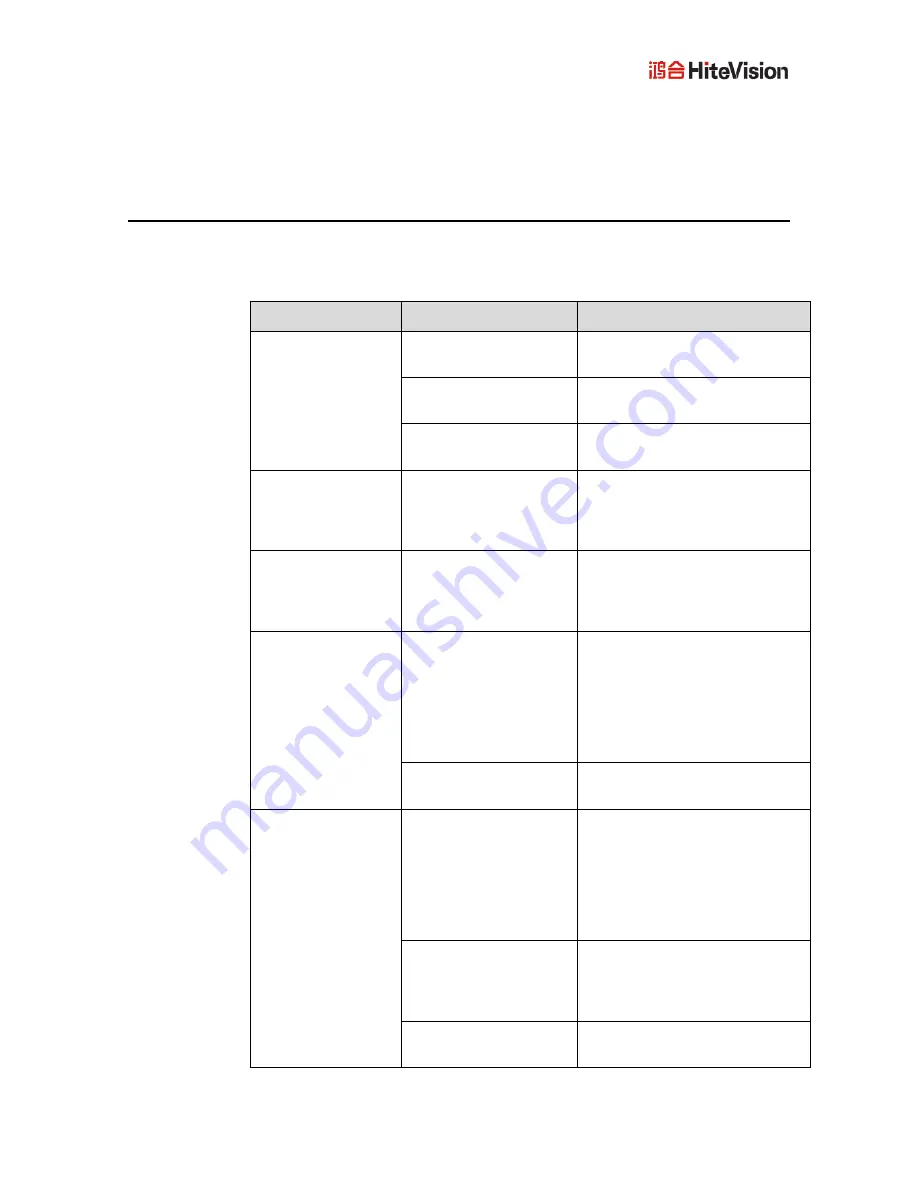
49
10
FAQ & Troubleshooting
Before you contact the technical support staff, please identify a fault according to the
following table. If the fault cannot be restored based on the solutions, contact the local
distributor for help. For your safety, please do not repair the product by your own.
Failure
Possible Cause
Solution
The service program
fails to be connected.
The drive program is not
correctly installed.
Install the drive program correctly.
The USB port (lead) is not
connected or is faulty.
Change the USB lead or check if the
USB port is faulty.
The infrared tube is
blocked.
Ensure that the surrounding infrared
tubes are not blocked.
Repositioning is
required every time
the panel is switched
on.
The computer is equipped
with a recovery card.
Disable computer protection and
perform the positioning again.
The calibration is
inaccurate.
The positioning is not
performed properly.
Press
AUTO
on the remote
controller to show the full screen,
and use the pen provided with the
panel to perform positioning again.
The cursor of the pen
is unstable when the
pen is used.
The writing method is
incorrect.
You are advised to use the pen
rather than a finger to write. Hold
the pen as far to the nib as possible.
The angle between the pen and
display needs to be greater than 60
degrees. Do not touch the display
with your sleeve or wrist.
Strong light or infrared
interference exists.
Remove the interference source or
change the using environment.
The handwriting is
discontinuous.
The writing method is
incorrect.
You are advised to use the pen
rather than a finger to write. Hold
the pen as far to the nib as possible.
The angle between the pen and
display needs to be greater than 60
degrees. Do not touch the display
with your sleeve or wrist.
The covering area of the
nib does not meet the
requirement or the nib is
too small.
Change the nib or use a pen with
larger covering area.
The infrared tube is
blocked.
Check if infrared tubes are blocked.







































