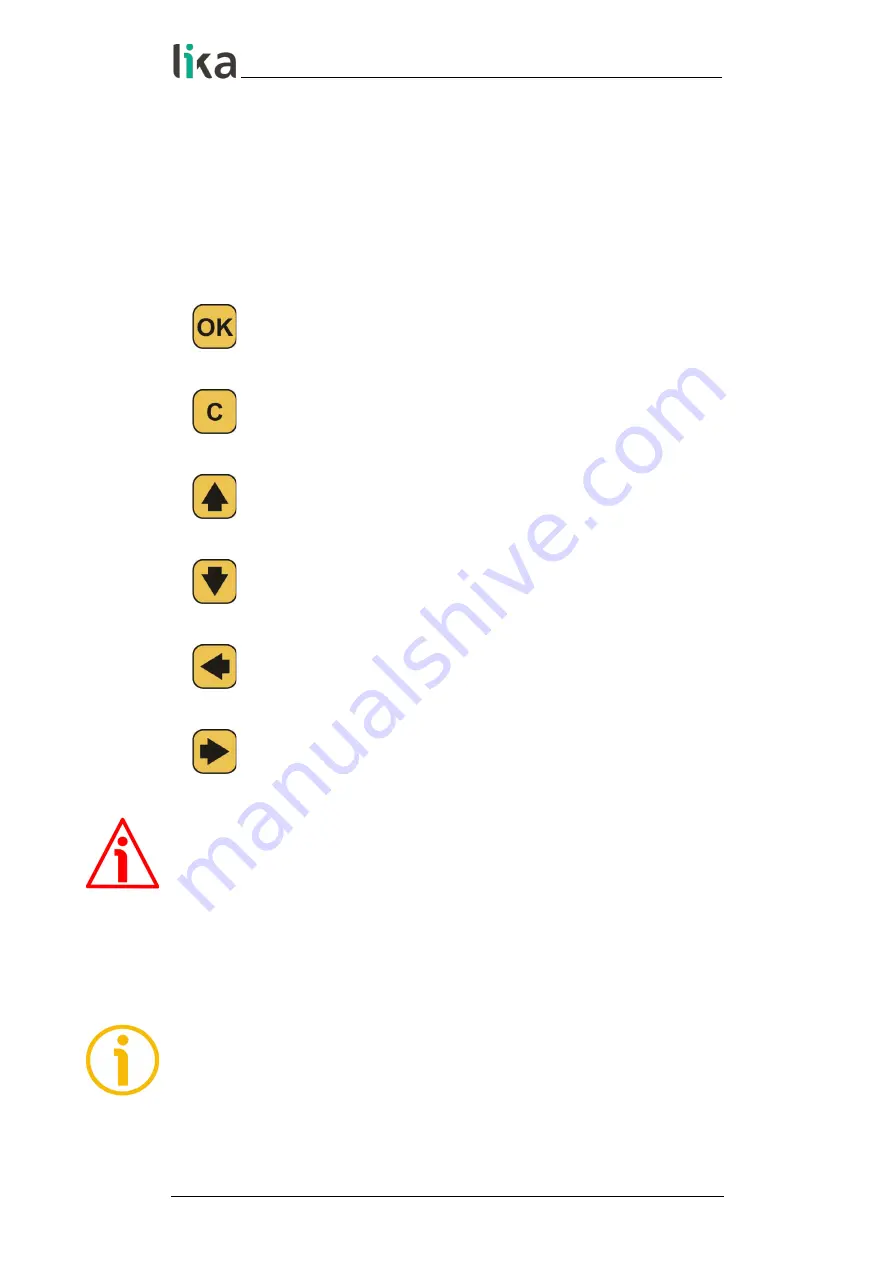
IFS-10-PM programming & display unit
5 - Parametrization of the safety unit
5.1 Using the keypad
The IFS-10-PM is operated by using the six buttons available in the touchscreen
key panel.
The
OK
button is used to confirm the entries.
The
C
(“Cancel“ or “ESC“) button is used to exit the current menu
or move back to the previous menu level.
The
ARROW UP
button is used to either enter the next menu
item or increase the numeric value (the number flashes).
The
ARROW DOWN
button is used to either enter the previous
menu item or decrease the numeric value (the number flashes).
The
ARROW LEFT
button either switches to the previous menu
item or selects the previous position in the value to be edited
(the number flashes).
The
ARROW RIGHT
button either switches to the next menu
item or selects the next position in the value to be edited (the
number flashes).
WARNING
For touchscreen operation, a connection between the IFS-10-PM and the safety
unit is compulsorily required.
5.2 General information
By using the arrow buttons, the
unit mode
of the safety device can be selected.
NOTE
For any information on setting the 3-position DIL switch, please refer to the
“User's manual” of the safety unit.
MAN IFS-10-PM EN 1.1.odt
5 - Parametrization of the safety unit
15/44
















































