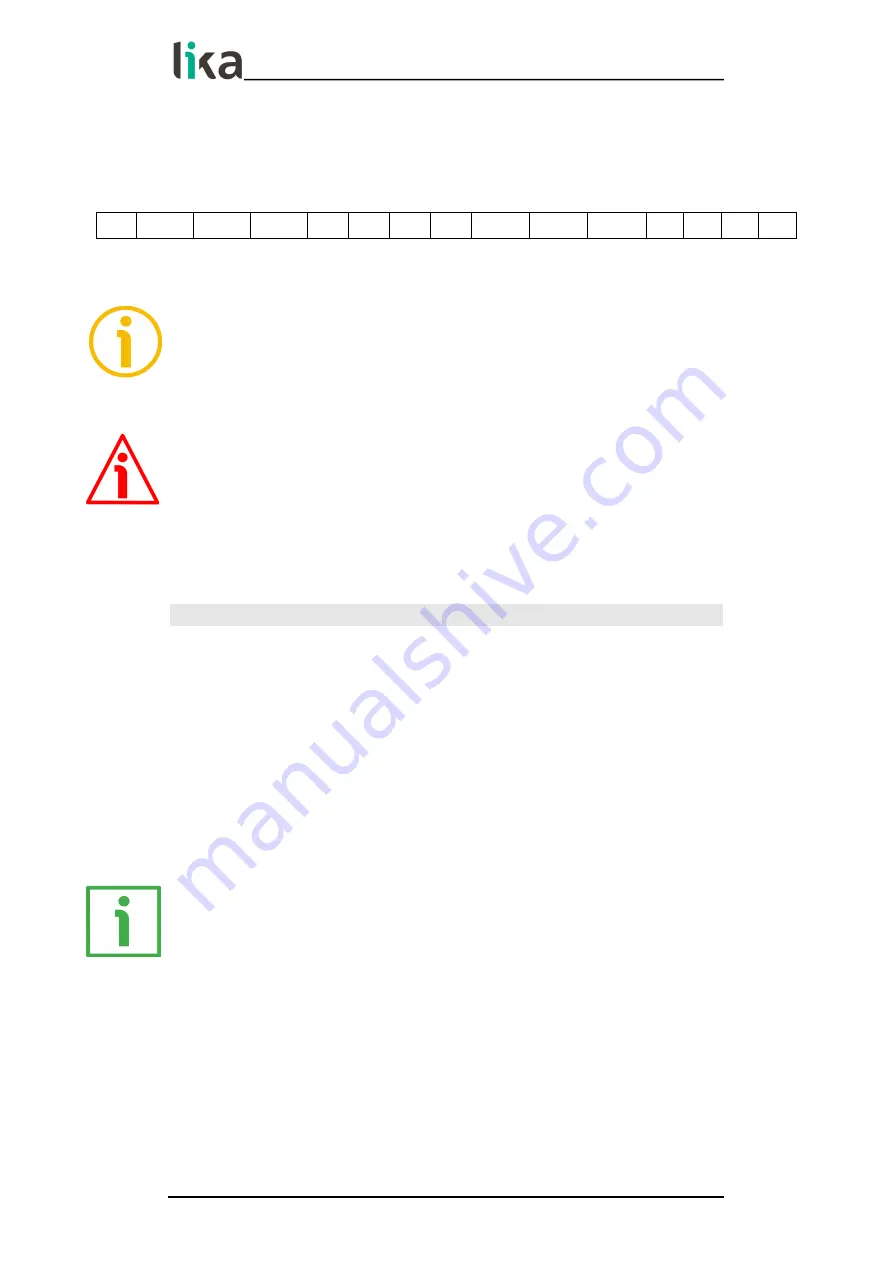
SFA-5000 • SFA-10000 DeviceNet
In this case you will obtain several 20,000 information sections following each
other all along the whole measuring length. The position information will be
from 0 to 19,999; then again from 0 to 19,999 and so on.
...
19,997 19,998 19,999
0
1
2
...
19,997 19,998 19,999
0
1
2
...
max. measuring length
←
→
NOTE
To avoid counting errors we recommend values which are power of 2 (2
n
: 2, 4,
…, 2048, 4096, 8192,…) to be set next to the
attributes.
WARNING
If you have set the preset, when you change the value next to
attribute, then you must check the
attribute and execute the preset operation.
7 Preset value
This attribute allows to set the encoder position to a Preset value. The Preset
function is meant to assign a desired value to a physical position of the encoder
(i.e. a position in the travel of the wire). The chosen physical position will get the
value set next to this item and all the previous and following positions will get a
value according to it. This function can be useful, for instance, when the zero
position of the encoder and the zero position of the axis need to match.
The preset value will be set for the position of the encoder (i.e. the position of
the wire) in the moment when the preset value is transmitted. We suggest
setting the preset value when the encoder is in stop.
Default = 0 (min. = 0, max. = 33 554 431)
EXAMPLE
Let's take a look at the following example to better understand the preset
function and the meaning and use of the related attributes:
The encoder position which is transmitted results from the following
calculation:
Transmitted value
=
read position
(it does not matter whether the position is
physical or scaled) +
and you never performed the preset setting,
then the transmitted value and the read position are necessarily the same as
= 0 and
= 0.
MAN SFA_5000_10000_FD E 1.0.odt Quick reference (using RSNetWorx)43 of 88
















































