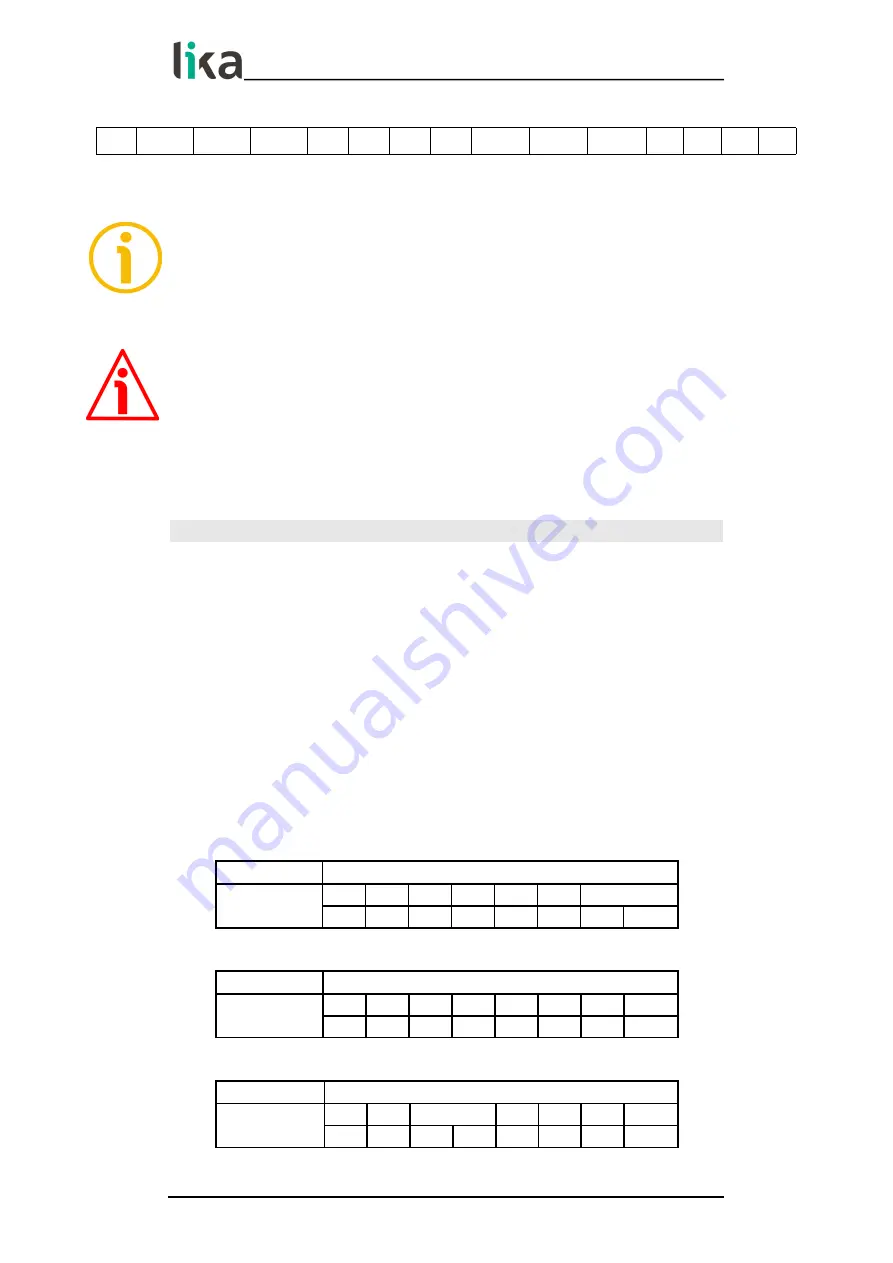
SFA-5000 • SFA-10000 DeviceNet
...
19,997 19,998 19,999
0
1
2
...
19,997 19,998 19,999
0
1
2
...
max. measuring length
←
→
NOTE
To avoid counting errors we recommend values which are power of 2 (2
n
: 2, 4,
…, 2048, 4096, 8192,…) to be set next to the
and
23-01-11 Total measuring range
attributes.
WARNING
If you have set the preset, when you change the value next to
23-01-11 Total measuring range
attribute, then you must check the value in the
attribute and execute the preset operation.
23-01-13 Preset value
[UDINT, rw]
This attribute allows to set the encoder position to a Preset value. The Preset
function is meant to assign a desired value to a physical position of the encoder
(i.e. a position in the travel of the wire). The chosen physical position will get the
value set next to this item and all the previous and following positions will get a
value according to it. This function can be useful, for instance, when the zero
position of the encoder and the zero position of the axis need to match.
The preset value will be set for the position of the encoder (i.e. the position of
the wire) in the moment when the preset value is transmitted. We suggest
setting the preset value when the encoder is in stop.
Default = 0000 0000h
Master
Encoder (1
st
message)
CAN-ID
8 Data byte
404+(ID<<3)
Ms
FC
SC
Cl
Ins
At
preset
80
00
10
23
01
13
Low
…
Encoder
Master (1
st
message received)
CAN-ID
3 Data byte
403+(ID<<3)
Ms
SC
Err
80
C0
00
Master
Encoder (2
nd
message)
CAN-ID
4 Data byte
404+(ID<<3)
Ms
FC
preset
80
81
…
Hi
MAN SFA_5000_10000_FD E 1.0.odt
DeviceNet interface
73 of 88
















































