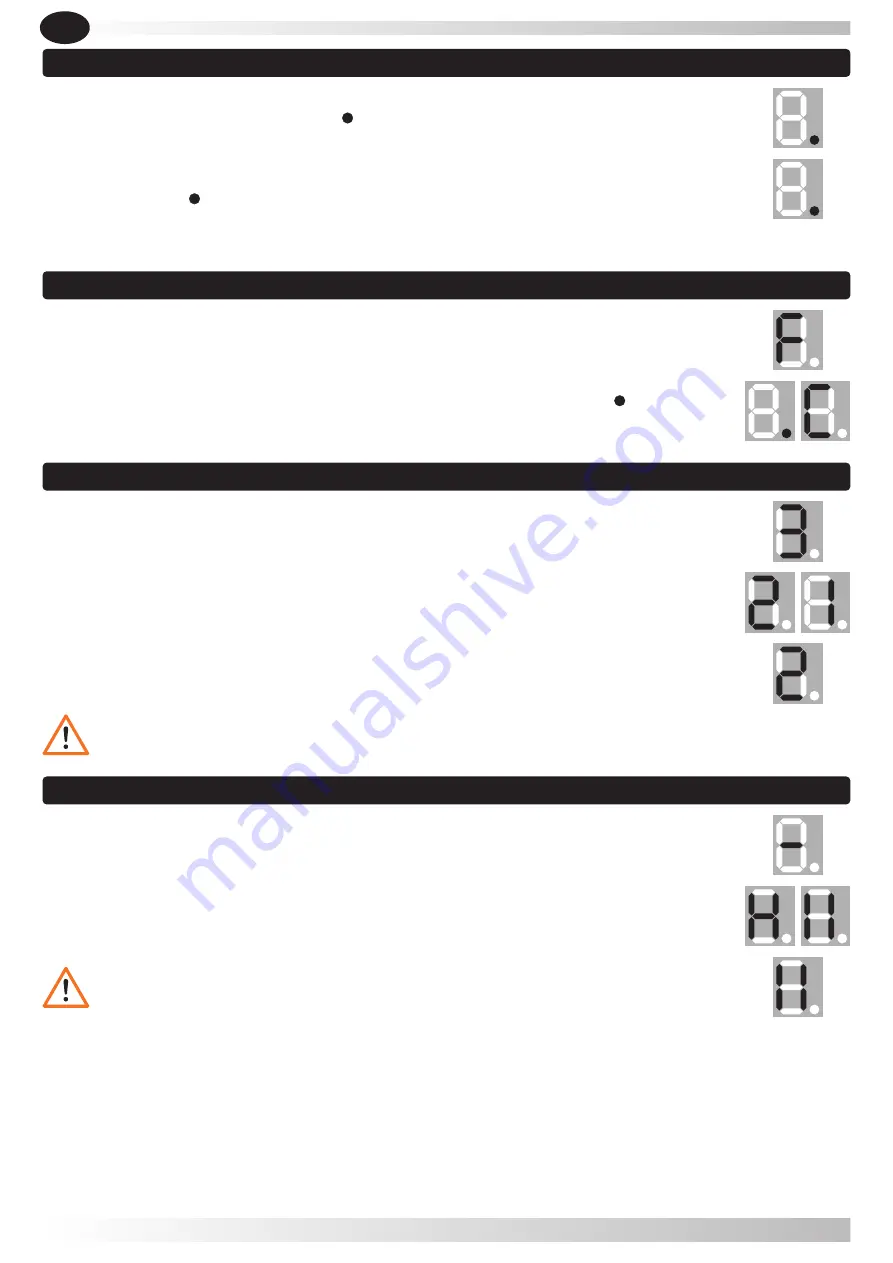
5.3.1- Press button
CODE
, it displays " ".
5.3.3- Repeat the previous steps to code a maximum of 20 different remote controls.
5.3.2- Press two times the button desired on the remote control , Remote control / push
button / digicode, " " flashes.
5.3.1- When the unit has stored 20 codes, it flashes "
F
" (memory full), you should not store
more codes. If you need to store more than 20 codes, you will need to use an external
receiver.
5.3.2- Press and hold button
CODE
more than 8 seconds, it flashes " ". After the 8
seconds it flashes "
C
", all the codes were cancelled.
5.3 Adding or changing remote control / push button / digicode
5.5 Force adjustments
(if necessary)
5.5.1- Press and hold button
SET
pressed, until it displays "
3
", and as soon as you release
the button, it shows the number relative to the current level of Force ("
1
" or "
2
"). The
default setting is "
2
".
5.5.2- Now that it is showing the current situation, press button
UP
to increase the force
one value, or press button
DOWN
to decrease one value. The maximum value is "
2
" and
minimum is "
1
".
5.5.4- After finishing all the settings, please check if the force is ok according to the
European standards.
5.5.3- Press button
SET
to confirm.
The default setting is "
2
".
5.6 Photocell
5.6.1- Press and hold button
DOWN
, it displays "
-
"Next it will show "
H
" (photocell
enabled) or "
I I
" (photocell disabled).
5.4 Remote control / push button / digicode – full capacity & erase stored codes
5.6.2- Press button
UP
for change " to "
H
", our Press button
DOWN
for change to"
I I
".
Press button
SET
to confirm and exit.
5.6.3- If you do not use photocell device, please make sure it displays " I I " to
disable this function.
EN
LIKE IT
45
Summary of Contents for PRO600
Page 5: ...1x 1011d 1x 1023d 1 2 3 4 5 6 LIKE IT 4...
Page 6: ...1x 1030d 9 10 11 7 8 LIKE IT 5...
Page 7: ...1x 1000d 4x 1006d 2x 1016d 4x 1028d 1x 1032d 1x 1012d 12 13 14 15 LIKE IT 6...
Page 9: ...L 2 1x 1019d 3x 1008d 45 mm 6x 1004d 1x 1017d 19 20 21 LIKE IT 8...
Page 11: ...1x 1001d 1x 1009d 1x 1009d 1x 1001d 1x 1022d 25 26 27 LIKE IT 10...
















































