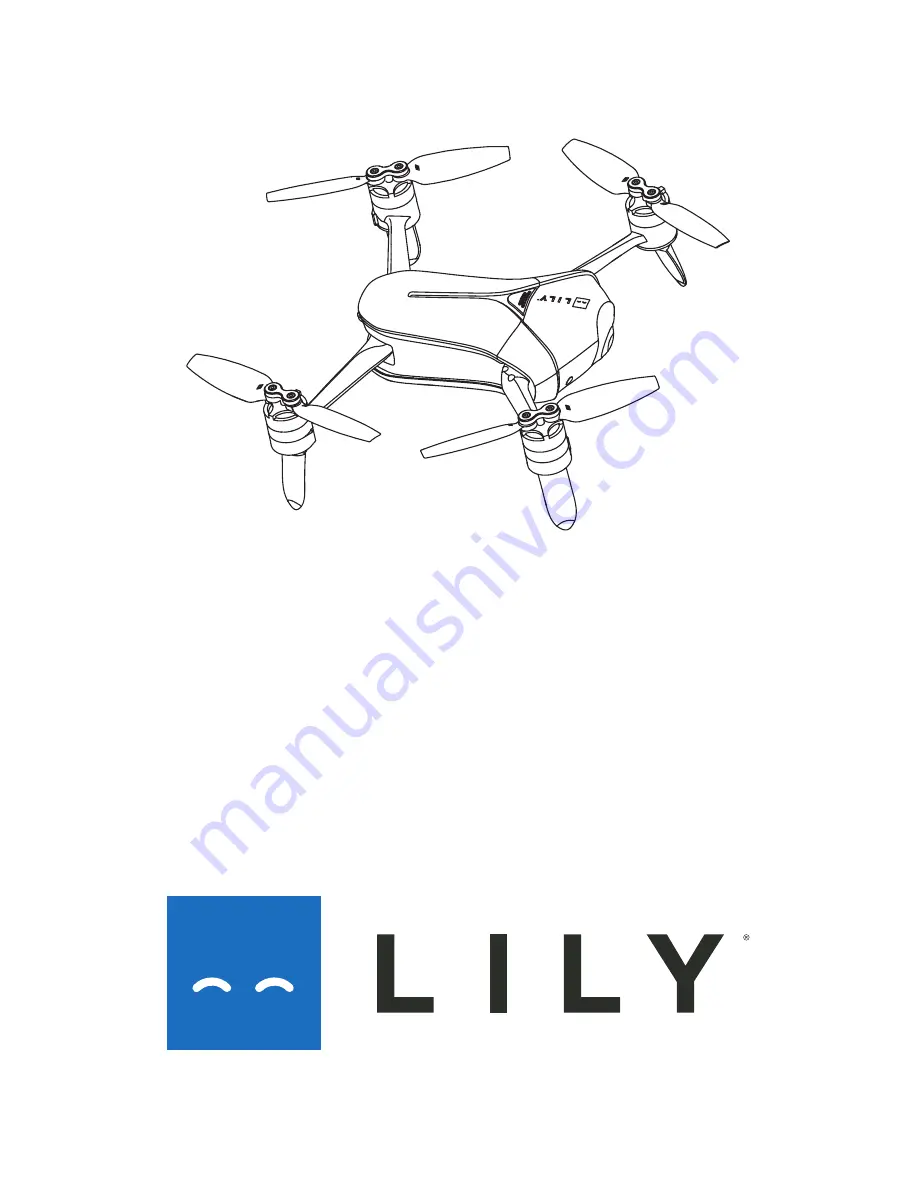Reviews:
No comments
Related manuals for NEXT-GEN

Phantom 4
Brand: KLAU Geomatics Pages: 19

Hubble-11
Brand: Estar Pages: 60

Bebop
Brand: Parrot Pages: 34

EVOLVE
Brand: XDynamics Pages: 79

DISCOVERY PRO
Brand: tbs electronics Pages: 2

Bluegrass
Brand: Parrot Pages: 42

25972
Brand: Vivitar Pages: 16

450 3D Quad
Brand: Leap Pages: 14

Brix III
Brand: LiteBee Pages: 36

PIKA 65 FPV RACER
Brand: Lynx Pages: 5

LX1908
Brand: Lynx Pages: 7

BDRON-400
Brand: Brigmton Pages: 14