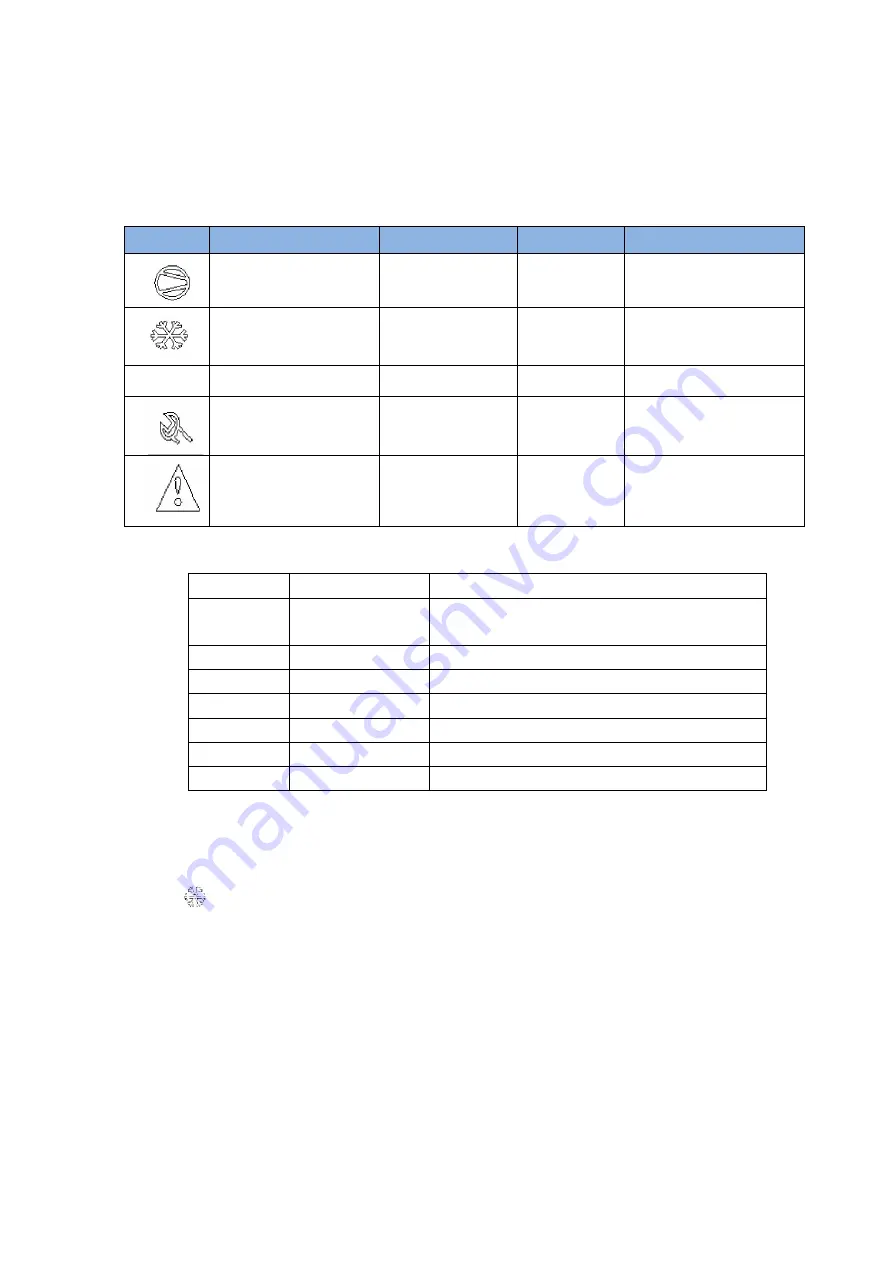
5. Operation Instruction
5.1 Display Indication
Display Sign Description
Icon
Function
On
Off
Blinking
Load
On
Off
Being delay load output
Cooling TEMP. Setting
In the setting state
----
----
HACCP
Heating TEMP. Setting
In the setting state
----
----
Repairing
Faulty
No fault
----
Warning
Warning
No warning
----
Panel Digit Indication
Four red digits display the measured temperature and warning code.
No.
Display Code
Warning Information
1
E01
Room temperature sensor fault
( short circuit or open circuit )
2
Hi
Temperature exceeds the MAX value
3
Lo
Temperature exceeds the MIN value
4
EE
Data access error
5
Err
Password error
6
iA
External warning
7
UnL
Restore the default password ”1111”
6.2 Keypad Operation
6.2.1 Set coo/heat temperature
Keeping
【
S
】
pressed for 3 seconds to
enter temperature setting mode. The indicator
or
“
HACCP
”
is on, and the digital shows the set temperature. Press key
【
▲
】
or
【
▼
】
to change the set temperature ( Keeping
【
▲
】
or
【
▼
】
pressed, it will be adjusted
quickly.). Press
【
S
】
, the set temperature will be saved and leave the setting mode. Or do not
press any key for 30 seconds; the device will leave the set mode without saving the set data.
6.2.2 Set system parameters
Enter Into System Parameter Setting Mode
Use the password to enter into the parameter setting mode, the factory password is “1111”.
Keep
【
P
】
pressed for 3 seconds to enter the mode. The digital displays
『
---0
』
, then press
【
▼
】
to the digit of the password, press
【
▲
】
to the value of the digit, press
【
S
】
to
confirm. If the password is wrong, it will shows
『
Err
』
, and returns to the measuring
temperature states after the buzzer beeping 3 times. If the password is right, the buzzer beeps
Summary of Contents for ZL-660A-R
Page 7: ......

























