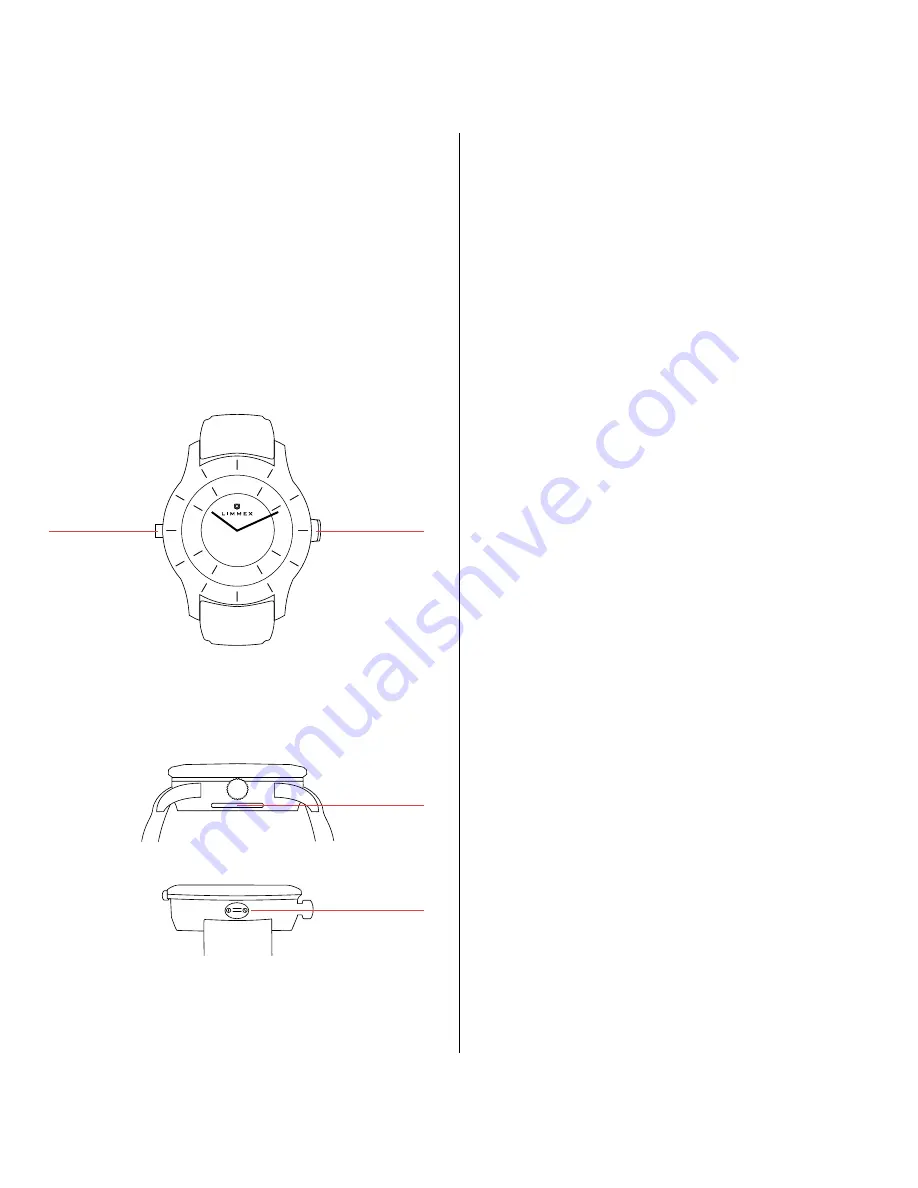
Loudspeaker
Microphone
12
3
6
9
Emergency
call button
Setting
the time
1 The Limmex Emergency Watch
Overview
The watch time is adjusted using the crown on
the left (by pulling out and turning the crown
as in a conventional watch).
An emergency call can be triggered with the
button on the right side of the Limmex Watch.
A microphone and loudspeaker are located in
the sides of the watch.
Triggering an emergency call
When the emergency call button is pressed, a
beep will sound for 15 seconds to alert you to
the alarm condition.
You can cancel the alarm call during these 15
seconds by pressing the emergency call but
ton again.
After 15 seconds, the Limmex Watch calls the
desired contact person(s). You can now talk to
the person called, who will discuss the neces
sary steps with you and organise help.
It normally takes about 3045 seconds for the
phone of the first contact person to ring.
Ending an emergency call
For safety reasons, the emergency call can no
longer be cancelled after the 15second pe
riod described above. The emergency call will
be ended only when the contact person puts
down the phone.
Information about the battery
The Limmex Watch contains two batteries:
The battery for the time display has a service
life of up to four years. It can be changed by
Limmex.
The rechargeable battery for the operation
of the emergency call telephone will retain
its charge for several months when not used
for emergency calls. A red light will blink on
the watch face when it needs to be recharged.
The Limmex Emergency Watch
⎢
9
8
⎢
The Limmex Emergency Watch
|
English
|



























