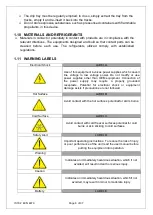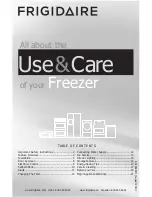IS792 ECN 4879
Page 15 of 37
•"stand-by" (the device is switched on and no operating cycle is running, but it is
possible to select one)
•"off" (the device is switched off and no operating cycle is running, and it is not
possible to select any).
If power is interrupted while in the "on" mode, when power is restored the device will be in
the same state and the operational cycle will be restarted from the point reached when the
power interruption occurred.
If power is interrupted while in "stand-by" or "off" mode, when power is restored the device
will be in the same state.
4.2 SWITCHING THE DEVICE ON/OFF ("off"/"stand-by")
Ensure no procedures are running
•press
B1
for 5 s
The displays will blink for few seconds than the upper display will show the actual air
temperature inside the cavity.
In order to switch off the controller, press and hold the
B1
key for 5 secs, the upper display
will show the
OFF
label.
4.3 STARTING/STOPPING AN OPERATIONAL CYCLE ("on"/ "stand-
by")
In order to stop an ongoing cycle
•press
B1
and release
the controller will switch into the stand-by mode.
The regulators are switched off while in "stand-by" mode.
4.4 THE DISPLAY
In the "on" state, during normal operation, display
DY1
shows:
•the temperature measured by the needle probe if a set-temperature chilling or
freezing cycle is ongoing
•the temperature of the cabinet if a set-temperature chilling, or timed freezing or a
storage cycle is ongoing.
Display
DY2
shows:
•the elapsed time for a blast chill or freezing cycle, if these are ongoing
While in "stand-by" mode, display
DY1
shows the cabinet temperature and display
DY2
shows "- - -".
While in "off" mode, display
DY1
shows "OFF" and display
DY2
is off.
4.5 DISPLAYING THE TEMPERATURES DETECTED BY THE PROBES