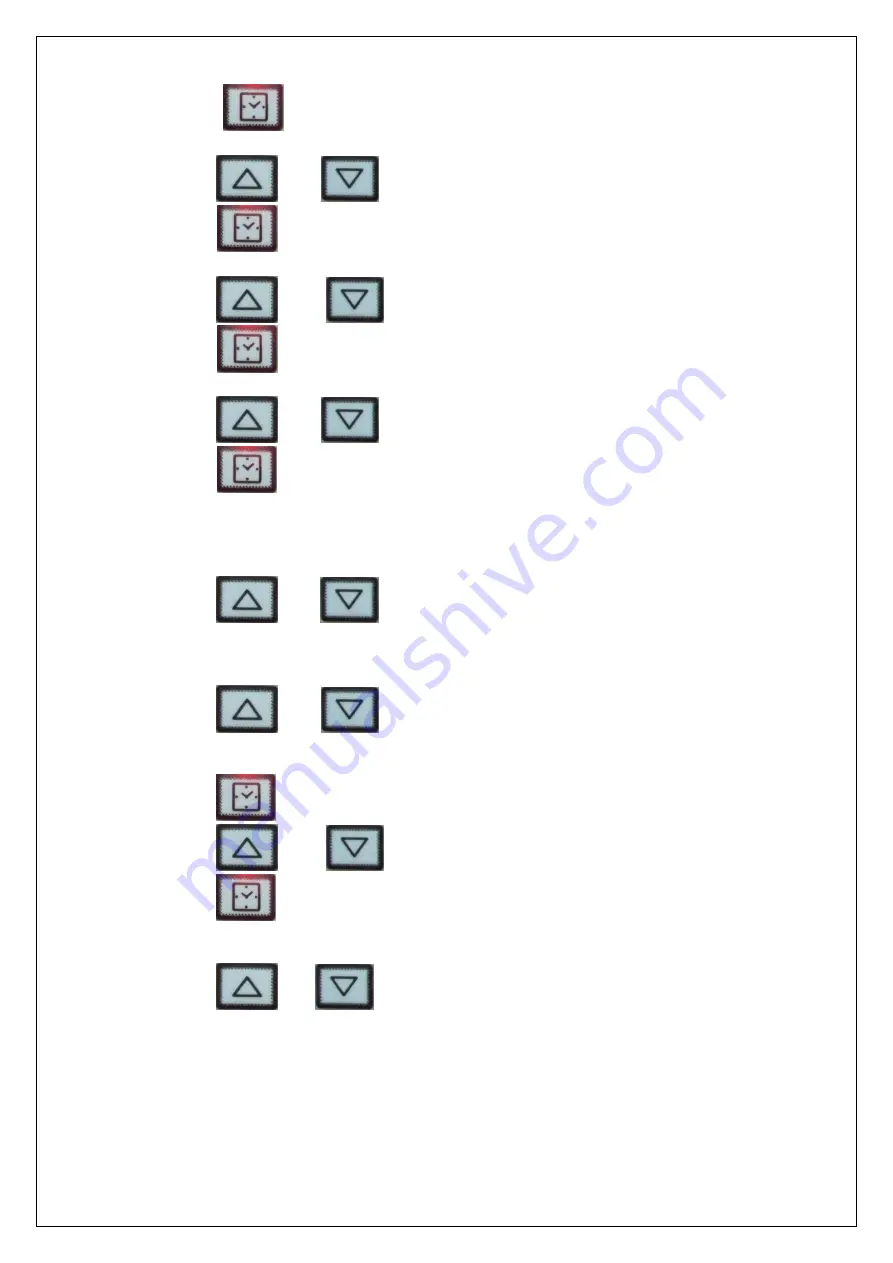
IS792 ECN 4879
Page 23 of 37
•press
B3
: display
DY1
will show "dd" and display
DY2
will show the digits
corresponding to the day (days are displayed in 31 day format)
•press
B4
or
B6
to change the day
•press
B3
: display
DY1
will show "hh" and display
DY2
will show the digits
corresponding to the hour (hours are displayed in 24 hour format)
•press
B4
or
B6
to change the hour
•press
B3
: display
DY1
will show "nn" and display
DY2
will show the digits
corresponding to the minutes
•press
B4
or
B6
to change the minutes
•press
B3
: the device will exit the procedure.
4.11.2 Setting the configuration parameters
To access the procedure:
•ensure the device is in "off" mode and no procedures are running
•press
B4
+
B6
for 5 s: display
DY1
will show "PA" and display
DY2
will show the corresponding value.
To select a parameter:
•press
B4
or
B6
To modify a parameter:
•press
B3
: LED
L3
will be switched on
•press
B4
or
B6
within 60 s
•press
B3
To exit the procedure:
•press
B4
+
B6
for 5s.
4.12
HACCP
The device is capable of storing up to 10 HACCP alarms, after which the most recent
alarm will overwrite the oldest.
The device can furnish the following information:















































