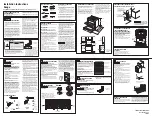IS397 ECN 3694
8
USER INSTRUCTION
APPLIANCE USE
This appliance is only for professional use and should only be used by qualified personnel.
Ensure that the person responsible understands how to safely operate, clean and shut down the
appliance and is made aware of the position and operation of the isolating switch in the event of an
emergency.
CONTROL PANEL
HOB ELEMENTS
ON / OFF INDICATOR
HOB INDICATOR
MAINS POWER ON
OVEN THERMOSTAT
CONTROL KNOB
OVEN ELEMENT
POWER ON
LH REAR HOB
LH FRONT HOB
MIDDLE REAR HOB
MIDDLE FRONT HOB
RH REAR HOB
RH FRONT HOB
OVEN THERMOSTAT CONTROL KNOB
HOB INDICATORS
OFF
HIGH
LOW
HOB CONTROL KNOBS
LH FRONT HOB
MIDDLE REAR HOB
MIDDLE FRONT HOB
RH REAR HOB
RH FRONT HOB
PAN SUPPORTS
CONTROL PANEL
LH REAR HOB
HOB FRONT
ON / OFF INDICATOR
HOB INDICATOR
MAINS POWER ON
OVEN ELEMENT POWER ON
1 2 3 4 5 6
HOTPLATE CARE
Before using the appliance for the first time;
Without pans, turn to the maximum setting for approximately four minutes before turning off or
adding pans. This allows the plates to cure and harden to obtain maximum durability.
HOTPLATE OPERATION
Hotplates are controlled by six position rotary switches, 6 is the hottest. ‘Off’ is indicated by a filled
circle, as shown in the control panel illustrations above.
NB: It is important that good quality pans are used to ensure maximum efficiency. Wherever possible
always use lids.
OVEN SETTING
Check the green ‘power on’ neon on the control panel is illuminated.
Set the control knob to the desired temperature in degrees Celsius. The orange light will
illuminate indicating that power is being supplied to the elements.
The orange light will go out when the oven has achieved the set temperature. Periodically the
orange light will illuminate to indicate that the oven temperature has fallen and the elements
are turned on to top up the temperature.