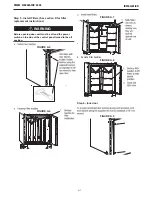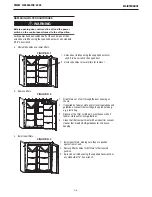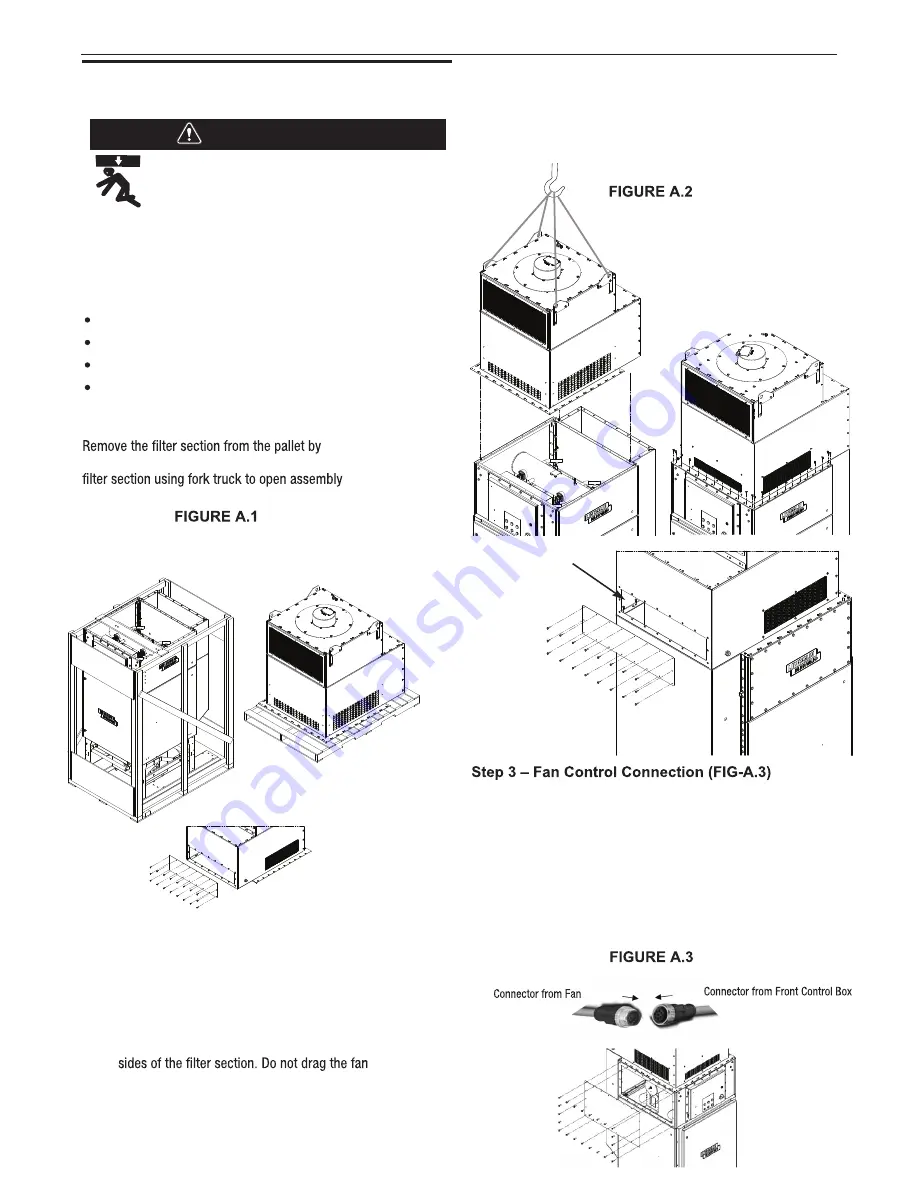
A-4
INSTALLATION
INSTALLATION OF PRISM
®
CIRCULATOR
®
4000
( K5140-1 & K5140- 2)
TOOLS NEEDED
Step 2 - Fan section Installation (FIG A.2)
•
•
•
•
•
•
Fasten the 1/4"-20
PRISM
®
CIRCULATOR 4000
®
Remove the rear panel from fan section as shown.
NOTE-Don't drag the top section it will damage the
sealing gasket.
Lift the fan section using appropriately rated
lifting sling/chain through lifting brackets. Align
the fan section with 3 guide bolts at rear and
section as it will damage the sealing gasket.
Secure the fan section using ¼” thread forming
bolts at 35 places from hardware kit. Install
3/8” nuts on to guide bolts at 1 place.
Step 1 - Unpacking the Unit
removing the lag bolts & banding. Lift & move
area.
5/16” Nutdriver
9/16” Nutdriver
Ladder/Lift
Drill
The installer is responsible for following
federal, state and local safety codes and
regulations.
WARNING
FALLING EQUIPMENT can cause injury
Remove the side access panel as shown.
Connect the mating connector from fan section and
controls.
Connect the pressure tube from controls with quick
connect below the fan section.
Reinstall side access panel reusing the existing 3/8"
thread forming bolts at 22 places.
•
Fasten the fan section at inside locations using
¼” thread forming bolts at 11 places. Install
3/8” nuts on to the guide bolts inside at 2 places.
•
Reinstall the rear panel reusing the existing
hardware at 18 places.
NOTE
: Use lifting sling or chains rated to 700 lbs. when used
with corner lifting brackets on the fan section. Lift with fork truck
or crane.
Unit ships on 2 pallets in 2 sections
:
• Filter section - Approximate weight 1190 lbs. (540 kg.)
• Fan section - Approximate weight 640 lbs. (290 kg.)