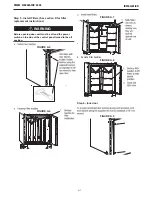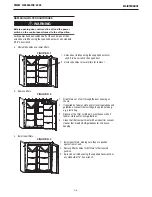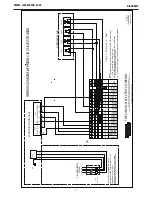B-3
OPERATION
SOFTWARE FUNCTIONS
1) Start/Stop Fan feature activated by push button on cabinet
front.
2) Remote Start/Stop Fan feature activated by an external switch
or remote control.
3) Automatic main filter cleaning function triggered in the
following cases:
a) Filter bank offine/online cleaning active immediately,
cleaning is dependent upon fan differential pressure-- the
pressure the filter creates to air flow-- and your set points.
b) Offine cleaning when fan is off.
c) Online cleaning when fan is on.
d) Offine filter pressure cleaning active at three levels of filter
pressure drop (low, medium, high). Each level gradually
increases filter cleaning.
e) Low pressure default value is 400Pa, with a range of
300Pa to 1000Pa. Medium pressure default value is 600Pa,
with a range of 500Pa to 1200Pa. High pressure default
value is 800Pa, with a range of 700Pa to 1400Pa.
f) When the fan is running the filter pressure is monitored.
Once a level is reached, the system will wait for the fan to
shut down before offine cleaning begins. Aside from
hearing air blasts cycling to each filter, the white light will
flash as a visual indication that the unit is cleaning. The
white light will return to steady once the cleaning cycle is
completed. Each valve starting from the top is pulsed with
compressed air. The default pulse time is 250ms. After the
first valve is pulsed, the next one is delayed. This delay is
the valve pulse timer at work, and the default delay time is
15 seconds. The delay allows the air accumulators within
the filter bank to charge.
g) When all the filter have been pulsed, the cleaning cycle has
completed. At the low pressure limit the the cleaning cycle
is 2X. At the medium pressure limit the cleaning cycle is 4X.
And at the high pressure limit the cleaning cycle is 6X. Each
level cleans the filter more aggressively but takes longer to
clean when the cycle is off.
h) If the fan is turned on before the cleaning cycle has
completed offine cleaning will pause. Once the fan is turned
off, filter cleaning will resume at the same sequence it was
stopped at.
i) Online cleaning is activated with the Delta P pressure drop
settings. Default level is 1000Pa with a range of
100Pa-2500Pa. When the fan is running, and the Delta P
level has been reached, the Power On white light will flash
and filter cleaning will start from the top. The same pulse
and pause times from the offline cleaning are used. Online
cleaning will not stop until the filter pressure falls below the
Delta P level.
j) Once the fan is off, offine cleaning will be active.
4) The Delta P Alarm default is set at 1500Pa. When the alarm is
active, the red Alarm light will blink on the main control cabinet.
At this time filter should be ordered from Lincoln Electric.
OPERATION
1. FAN RUNNING:
When fan is turned on, PID controller in the PLC will look for Duct
pressure reference and set duct pressure, which can be set to
Low, Medium and High air flow setting using front selector switch.
The default setting of duct pressure based on selection switch
position:
1. High- 585 pa (501 – 1200)
2. Medium- 331 pa (201 – 500)
3. Low- 147 pa (100 – 200)
2. CLEANING:
When filter pressure exceeds the filter limit pressure, then
ONLINE cleaning is initiated. The filter pressure reading will be
taken once the fan speed stabilized to provide set air flow
delivery.
If user presses the RESET DRIVE ALARM PUSH BUTTON for more
than 4 seconds, it initiates MANUAL CLEANING process:
1. Cleaning pulses are generated based on pause time, pulse time
and number cycles.
2. The fan will continue to be ON if online cleaning. It will be
turned OFF if Offline cleaning.
3. PRE-COATED FILTER:
1. The product has function to inhibit cleaning when new filters
installed with pre-coating till the pre-coat hours crossed.
2. There is an hour counter to count the number of hours the fan
run from the date of filter change.
3. The pre-coat hours can be adjusted using PLC display, default
is 0 hours.
4. DATALOG:
1. The product has function log following data into SD card
mounted on PLC
a) Time stamp
b) Filter pressure
c) Duct pressure
d) % Fan Speed
e) Set point pressure
2. Data log intervals can be adjusted, default set is 30 seconds
(adjustable 10-255 second)
PRISM
®
CIRCULATOR 4000
®