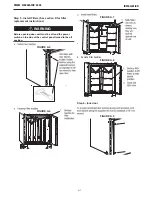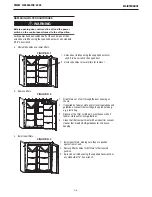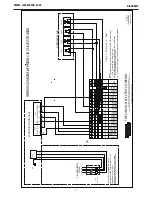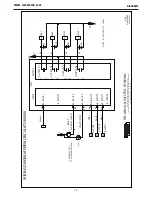B-4
OPERATION
1. Following screens in PLC will display the system status
a) Home screen
The above is PLC default screen indicating the current IO status. By
custom screens.
panel.
to High.
Medium.
Low.
By pressing P1 key on PLC will navigate to subsequent screens
CLngCycle#- is used to set number of cleaning cycles per one
trigger, it is default set at 2.
Alarm indication will be activated after this set delay. Default delay
is 100 seconds adjustable 0-255 second.
DelayCLn- This variable will provide delay after cleaning is done
set value. Default delay is 100 seconds adjustable 0-255 second.
PrecoatHr- Pre-coat hour, variable set to mute cleaning till the set
PauseTm- It is adjustable time between two solenoid pulses,
default is 20 second, adjustable 10 to 120 second.
PulseS1- Adjustable pulse duration for Solenoid 1, default is set
to 200 millisecond adjustable 100 to 1500 millisecond.
PulseS2- Adjustable pulse duration for Solenoid 2, default is set
to 200 millisecond adjustable 100 to 1500 millisecond.
PulseS3- Adjustable pulse duration for Solenoid 3, default is set
to 200 millisecond adjustable 100 to 1500 millisecond.
PulseS4- Adjustable pulse duration for Solenoid 4, default is set
to 200 millisecond adjustable 100 to 1500 millisecond.
The data logger will save following parameters in SD card at
internals indicated in DLint.
DLint is set at default 60 second and it is adjustable 10 to 255
second.
DIAGNOSTIC MODE:
This will help to set Speed Set to check the fan motor operation,
it is set to 0 to 4096, which is equivalent to 0 to 100% fan speed.
Aout will show the actual speed in %.
Selecting Solenoid check boxes with activate corresponding
solenoids, by which the operation of solenoids can be tested.
PRISM
®
CIRCULATOR 4000
®
AUTO: By checking this check box will make the system to enter
L18518 X.XX indicates the current software version.
improve the filter life. Default is set to 24Hr. Range 0-255Hr.