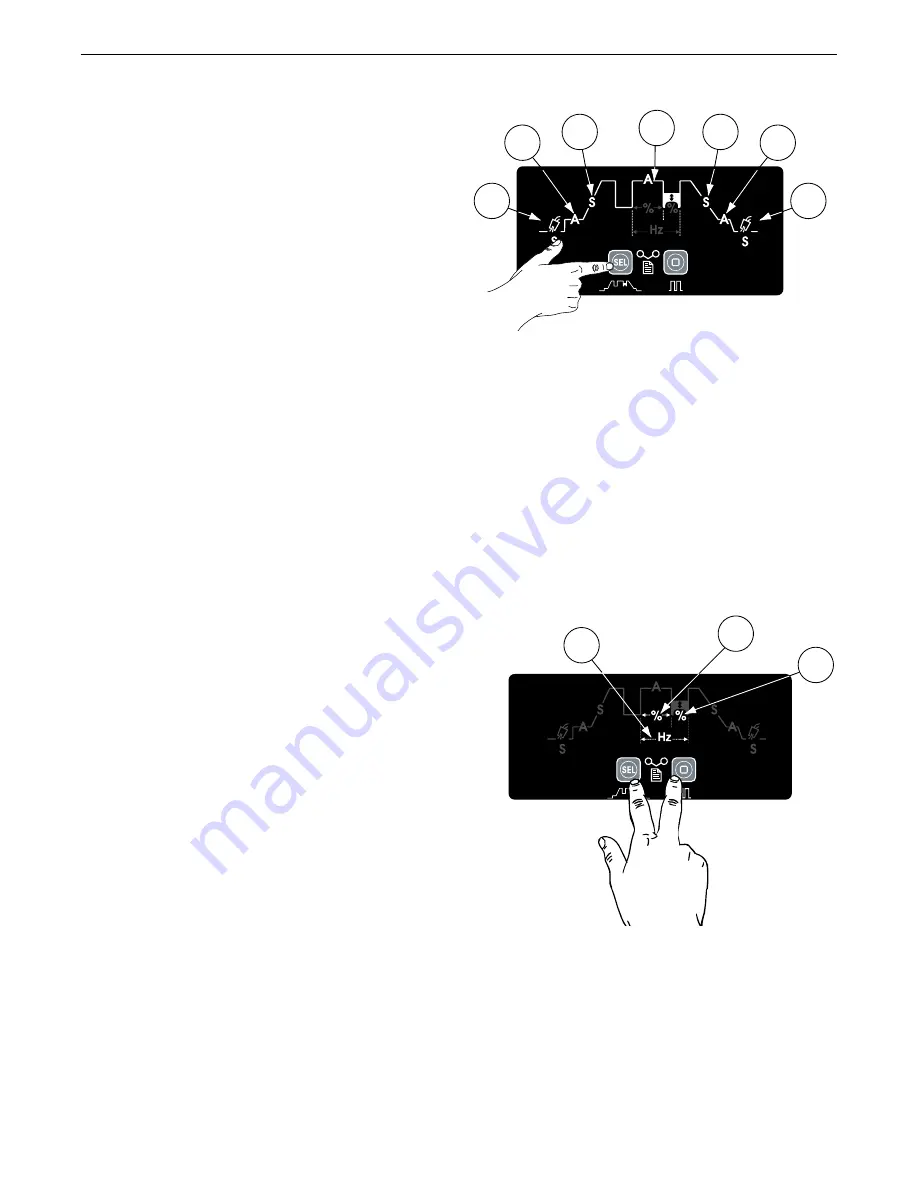
B-9
OPERATION
Sequencer Functions
The sequencer allows for customization of the TIG
welding operation both in AC & DC- polarities. Pressing
the “SEL” button will cycle through the process graph
(See figures B.16 and B.17).
1. Pre-Flow: Sets the time in seconds shielding gas will
flow prior to arc-start initiation. Default = 0.5 sec (0-25
sec)
2. Starting Current: Sets the starting amperage for the
process.
3. Initial Slope: Sets the time in seconds it takes the
starting current to reach normal operating amperage.
Only functions in 4-Step operation. (0-5 sec)
4. Operating Amperage: Sets max amperage for both 2-
Step and 4-Step TIG welding applications.
5. Final Slope: Sets the time in seconds it takes the
operating amperage to ramp down to the Finishing
current. Only functions in 4-Step. (0 - 25 sec)
6. Finishing Current: Sets the finishing amperage for the
process.
7. Post Flow: Sets the time in seconds shielding gas will
flow after the arc is terminated. Default = AUTO
Range = (.1 - 60 sec)
Pulse Sequencer Functions
8. Pulses-Per-Second: Sets the total number of pulse
cycles per second of time. (.1 - 2000 in DC) (Maximum
AC pulses per second is equal to 1/4 of the AC output
frequency)
9. Percent Peak Current: This functions sets the amount
of time the pulse waveform spends at the peak
current setting. This function is set as a percentage of
the total time for the pulse cycle. (5 - 95%)
10. Background Current: Sets the background
amperage of the pulse waveform. Background
amperage is set as a percentage of the peak current.
(10 - 90%)
ASPECT™ 375
1
4
5
6
7
2
3
9
8
10
FIGURE B.16
FIGURE B.17
















































