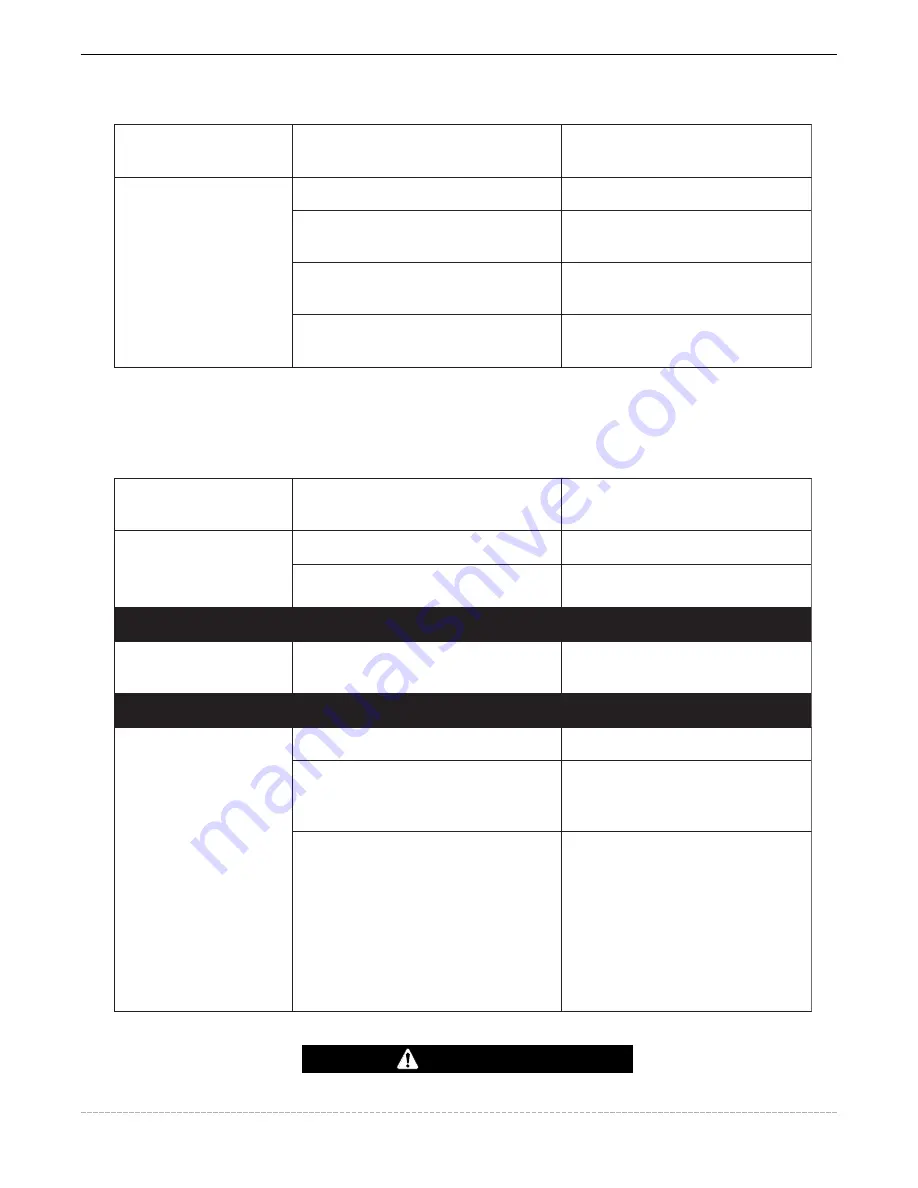
E-10
TROUBLE SHOOTING
Observe all Safety Guidelines detailed throughout this manual
If for any reason you do not understand the test procedures or are unable to perform the tests/repairs safely, contact your
Local Lincoln Authorized Field Service Facility
for technical troubleshooting assistance before you proceed.
CAUTION
ASPECT™ 375
115V AUXILIARY OUTPUT ISSUES
SYMPTOMS
POSSIBLE CAUSE
RECOMMENDED COURSE OF ACTION
No output
Overload trips 115V circuit breaker
Remove load & reset breaker
Overload trips internal thermostat
Remove load & wait for thermostat
to reset
Faulty receptacle or connection
Check receptacle and
connection
Faulty PC Boards or connections
Contact your local Lincoln
Authorized Field Service Facility
WATER COOLER ISSUES
NOTE:
If cooler control cable is connected to or disconnected from machine when machine is already turned on,
machine must be recycled by turning off and then on so that cooler is recognized by machine; failure to do this
may damage Tig torch when welding
SYMPTOMS
POSSIBLE CAUSE
RECOMMENDED COURSE OF ACTION
Cooler is not plugged in
Plug cooler to 115V receptacle
No 115V output
Refer to 115V auxiliary outputsection
Tig torch runs hot
Cooler control cable is not plugged in
Turn machine off, plug control
cable, then turn machine on
Machine displays
ERR 11 when welding
Insufficient water in cooler
Check and refill water
Air in water line
Activate trigger and depress
Flow Sensor Bypass switch to
prime cooler
Cooler is not plugged in to 115V
receptacle, insufficient coolant in cooler,
TIG Torch is undersized (amperage
capacity) for application, blown fuse, or
faulty flow sensor inside cooler.
Initial Correction Measures:
Check
Cooler Connections, Fill Cooler with
additional Low Conductivity Coolant
(KP4159-1), Replace with higher
amperage capacity TIG Torch. Replace
3A fuse. Depress Flow Sensor Off
button to remove error code.
Secondary Corrective Measures:
Service cooler
Indicator light on cooler
does not turn on
















































