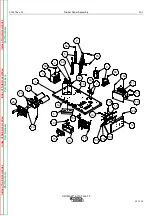B-7
OPERATION
B-7
Rev. 05
OPTIMARC
®
AC/DC 350-TP
4-Step
4-Step Repeat
You can
refer to the ‘TIG Trigger Sequences’ in B-9
section for more details.
PULSE
The setup procedures are same as above.Pulse only can
be enabled in DC TIG modes. It contains three choices
as follows:
Pulse OFF
Pulse Low Frequency
Pulse High Frequency
You can refer to the
‘List of Parameters and Factory
Configuration program
’ in B-11 section for more details.
SETTINGS
Select the setting menu by rotating the selector button,
then click the selector button , it will enter the setting
menu. For changing the parameter, rotate the selector
button to choose the target, then alter the value by
rotating the adjusting button (item 5 in FIGURE B.1), so
the new displayed value has been chosen.
Water-cooling switch, 0-OFF, 1-ON.
Set it to 1 as a water-cooling TIG
Torch is used, it will cause water-
cooling fault and output will be shut off
if there is no pressure through water
route. Factory default setting is 0;
MMA welding switch, 0-OFF, 1-
ON.The output can be controlled by
the remote trigger In MMA mode when
it is set to 1. Factory default setting is 0;
Remote control, 0-OFF, 1-ON. It will
enable the remote control function.
Factory default setting is 0;
Brightness, the range is 1-10. The
factory default setting is 7;
Language, 0-English,1-Chinese. The
factory default setting is 0.
FUNCTION
VALUE
FACTORY
SETTING
Water-cooling switch
0: OFF
1: ON
0
MMA welding switch
0: OFF
1: ON
0
Remote control
0: OFF
1: ON
0
Brightness
1-10
7
Language
0: English
1: Chinese
0
MEMORY
Select the memory menu by rotating the selector button,
then click the selector button , it will enter the save/recall
menu.
Save procedure. Enter the memory
menu, select the save function by
rotating the selector button, then rotate
the adjusting button to choose the
target precedure number, click the
adjusting button to preselect, finally
click the adjusting button again, all the
current welding setup will be preserved
under the selected precedure number
You can keep 10 sets of welding
procedures, and all the procedures will
be removed after restoring the factory
default setting.
Recall procedure, the setup procedures
are same as save procedure.
Factory setting. Enter the memory
menu, select the factory setting
function by rotating the selector button,
then rotate the adjusting button to alter
the value to 1, click the adjusting button
to preselect, it will be chosen after
clicking the adjusting button again.
Note: The procedure number will be displayed as 11.
WELDING STATUS
It illustrates the current welding status, like pre-flow,
upslope, welding, etc.