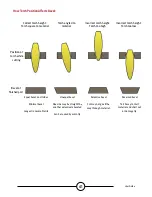Torchmate 4000 Series
48
Software Faults (Cont.):
Problem
Solution
One of the machine’s motors is not moving when
attempting to Datum or Jog the machine
Power down the Accumove controller and verify all
motor cable connections are fully seated on the back
of the Accumove controller, as well as at each motor.
Power up the Accumove controller and after 30 sec-
onds open the VMD software.
Log in as an Admin, go to the Machine Settings button
and then choose Load Configuration. Choose the ap-
propriate configuration file for your machine and click
OK. Restart the controller and VMD software
Job displays rotated or angled on the Job Plan screen.
Verify that the plate is aligned properly by setting
program zero at the lower left corner, then choosing
Align Corner, jog the Y axis Positive a small amount,
and clicking Align Edge. The machine will return to
the program zero position. Return to Select Job and
reopen the job.
If the part displays incorrectly the issue is pres-
ent in the g-code file itself and it must be recreated
correctly
Error occurs “Execution Error Overtravel Detected”
when clicking the Run Job button.
Verify that all home and limit switches are not
depressed (TMX table Only).
If operating near the extents of the machine, re-
set program zero and material further away from
machine extents.
Error occurs “Limit Exceed in Z-axis” when running a
job.
Jog the Z axis all the way to the top of its travel, and
click Reset Z, then click Run Job to continue.
If indicator for Ohmic detection comes on when
clicking Run Job briefly before the error is displayed,
remove and clear consumables of any debris.
Torch does not purge air or fire after completing an
Ohmic Sense, the Stop button is illuminated and the
Plasma indicator light is lit up green on the VMD
Dashboard.
Check FlexCut power supply for error codes on the
front panel.
Verify that the CNC interface cable is plugged into the
FlexCut Power Supply, and to the Accumove controller
& VFC box.