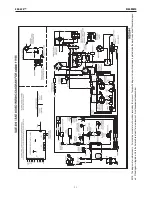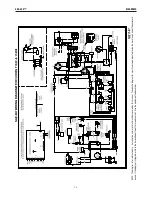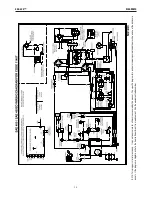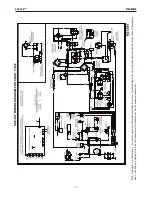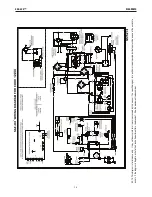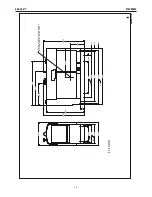D-2
MAINTENANCE
COMMUTATOR AND BRUSH MAINTENANCE
Uncovered rotating equipment can be dangerous. Use care so
your hands, hair, clothing or tools do not catch in the rotating
parts. Protect yourself from particles that may be thrown out
by the rotating armature when stoning the commutator.
------------------------------------------------------------------
The generator brushes are properly adjusted when the welder is
shipped. They require no particular attention. DO NOT SHIFT THE
BRUSHES or adjust the rocker setting.
Shifting of the brushes may result in:
- Change in machine output
- Commutator Damage
- Excessive brush wear
Periodically inspect the commutator, slip rings and brushes by
removing the covers. DO NOT remove or replace these covers
while the machine is running.
Commutators and slip rings require little attention. However, if
they are black or appear uneven, have them cleaned by an experi-
enced maintenance person using fine sandpaper or a commutator
stone. Never use emery cloth or paper for this purpose.
NOTE:
If the welder is used in dirty or dusty locations, or if the
welder is not used for prolonged periods of time, it may be neces-
sary to clean the commutator and slip rings more often.
Replace brushes when they wear within 1/4" of the pigtail. A com-
plete set of replacement brushes should be kept on hand. Lincoln
brushes have a curved face to fit the commutator. Have an experi-
enced maintenance person seat these brushes by lightly stoning
the commutator as the armature rotates at full speed until contact
is made across the full face of the brushes. After stoning, blow out
the dust with low pressure air.
To seat the slip ring brushes, position the brushes in place. Then
slide one end of a piece of fine sandpaper between slip rings and
brushes with the coarse side against the brushes. With slight
additional finger pressure on top of the brushes, pull the sandpa-
per around the circumference of the rings, in direction of rotation
only - until brushes seat properly. In addition, stone slip ring with
a fine stone. Brushes must be seated 100%.
Arcing or excessive exciter brush wear indicates a possible mis-
aligned shaft. Have an authorized Field Service Shop check and
realign the shaft.
COOLING SYSTEM
The SAE-400 is equipped with a pressure radiator. Keep the radia-
tor cap tight to prevent loss of coolant. Clean and flush the cooling
system periodically to prevent clogging the passage and overheat-
ing the engine. When antifreeze is needed, always use the perma-
nent type.
PRE FILTER / WATER SEPARATOR
When working on the fuel system
• Keep unguarded lights away, do not smoke !
• Do not spill fuel !
------------------------------------------------------------------
The SAE-400 is equipped with a Fuel Pre-Filter/Water
Separator Assembly located before the lift pump mounted to
the engine block.
FUEL PRE-FILTER/WATER SEPARATOR ASSEMBLY
(For codes below 11409)
The pre-filter is a 150 micron screen designed to protect against
gross fuel contamination of the water separator element and the
Secondary Fuel Filter. If the pre-filter becomes plugged it may be
removed, inspected, cleaned and reinstalled. In general this only
needs to be done with each water separator element change
(about every 1,000 hrs.) However if at any time excessive fuel
contamination is suspected or a sudden fall-off in engine perfor-
mance is detected the pre-filter screen should be inspected and
cleaned. Follow the following procedure:
1. Close the fuel shutoff valve located under the fuel tank.
2. Unscrew the cap ring located on the top of the filter header and
remove the plastic center cap and O-ring.
3. Remove the large white volume plug located directly under the
center cap in the upper cavity of the filter header. Use a small
screwdriver (or similar device) to lift the plug part way out of
the cavity to assist with its removal.
Be careful not to damage the pre-filter screen with the tool
used to remove the plug.
SAE-400™
WARNING
WARNING