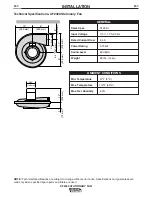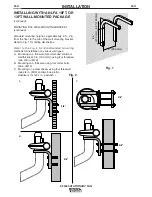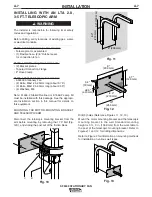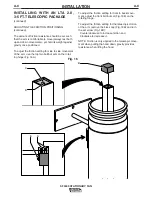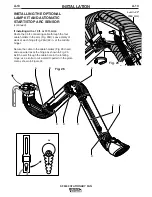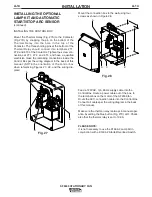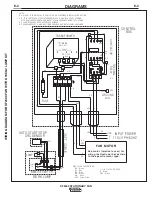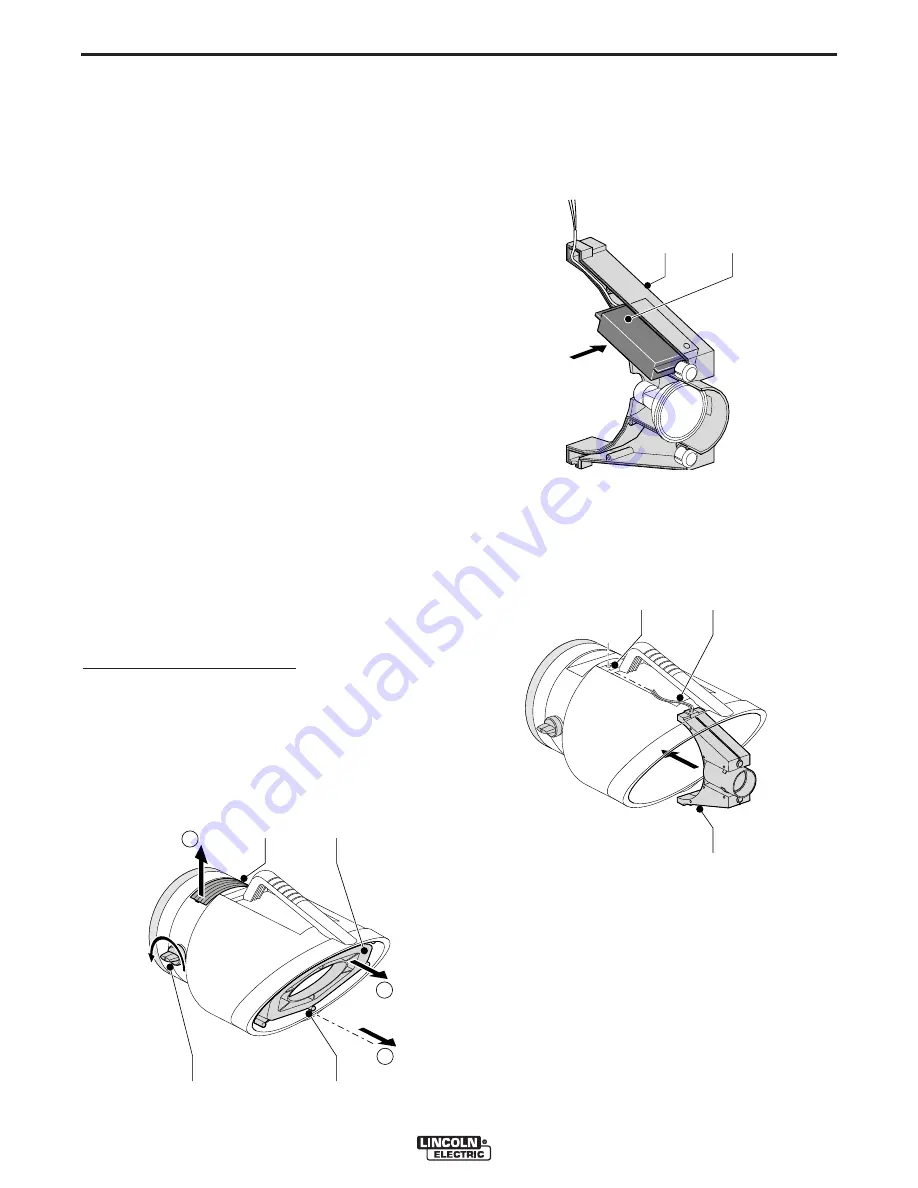
A-11
INSTALLATION
SF2400 STATIONARY FAN
A-11
INSTALLING ThE STARTER/OVER-
LOAD SWITCh
The K1494-2 Starter/Overload switch is used to turn
on and off the SF2400 Stationary fan. It is unneces-
sary if using a K1669-2 Lamp Kit.
Mount the switch to the wall in a location convenient
to the operator.
Route a 120VAC, 1ph, 60hz supply cable into the
switch compartment, and a power cable between the
switch and the extraction fan. Have a qualified electri-
cian make connections per the wiring diagram in the
back of this manual. Set the Overload to 10.0A.
INSTALLING ThE OPTIONAL
LAMP KIT AND AUTOMATIC
START/STOP ARC SENSOR
An optional K1669-2 Lamp Kit for wall-mounted units
provides hood-mounted switches for both lamp and
SF2400 Extraction Fan. It is used in place of the
Starter/Overload switch, and can be combined with a
K1670-1 Automatic start/stop arc sensor to automati-
cally switch the extraction fan on and off when it sens-
es an arc. Installation instructions include directions
for mounting both the Lamp Kit and Sensor. If not
installing the Auto start/stop feature, skip steps as
indicated.
The K1669-2 Lamp Kit includes:
Work Lamp (WL)
36 ft. Connection Cable (NCW 11)
Connection Box (CB)
Thermal Relay, 8-12.5A (NTR)
Pop out the sealing plate (Fig. 19A) on the top of the
hood with a screwdriver. Remove the six screws (Fig.
19C) and the airflow focus vanes (Fig. 19B). Open the
airflow throttle valve (Fig. 19D).
If installing the Automatic start/stop arc sensor:
Use a small phillips-head screwdriver to remove the
six screws that hold the lamp housing (Fig. 20A)
together. Insert the sensor (Fig. 20B) as shown. Route
the leads through the lamp housing and out with the
lamp leads as shown in Figure 20. Reclose the lamp
housing using the six screws.
Feed the lamp and/or sensor leads through the hole
(Fig. 21A) in the top of the hood, and snap the lamp
holder into place, top end first. Remount the airflow
focus vanes in the open end of the hood.
A
B
D
90
°
C
6x
1
2
3
C
A
B
D
90
°
C
6x
1
2
3
C
Fig. 19
B
A
C
B
A
C
Fig. 20
A
B
C
C
V
A
B
C
C
V
Fig. 21
Summary of Contents for SF2400 STATIONARY FAN IM622
Page 27: ...NOTES SF2400 STATIONARY FAN ...