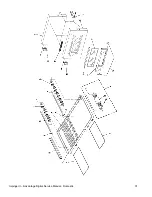Impinger II – Advantage Digital Service Manual - Domestic
17
FUSE HOLDER – REPLACEMENT
A. Shut off power at main breaker.
B. Remove control box cover and front panel.
C. Remove wires from fuse holder and mark for reassembly.
D. Remove mounting screws or mounting nut on fuse holder and remove fuse holder.
E. Reassemble in reverse order and check system operation.
THERMOSTAT, CONTROL BOX HI-LIMIT – REPLACEMENT
A. Shut off power at main breaker.
B. Remove control box cover and front panel.
C. Remove wires from thermostat and mark for reassembly.
D. Remove mounting screws and remove thermostat.
E. Reassemble in reverse order and check system operation.
NOTE: Push reset button on new thermostat.
COOLING FAN, CONTROL BOX – REPLACEMENT
A. Shut off power at main breaker.
B. Remove control panel top and front cover.
C. Remove four mounting screws from fan frame.
D. Disconnect power cord and remove fan.
E. Reassemble in reverse order and check system operation.
THERMOSTAT, COOLING FAN, REPLACEMENT
A. Shut off power at main breaker.
B. Remove control panel top and front cover.
C. Remove wires and mark for reassembly.
D. Remove two mounting screws and remove thermostat.
E. Reassemble in reverse order and check system operation.
NOTE: Push reset button on new thermostat.
BURNER BLOWER MOTOR – REPLACEMENT
A. Shut off power at main breaker.
B. Remove control panel top and front cover.
C. Unplug motor connector.
D. Remove three mounting screws from blower tube at burner housing.
E. Remove air shutter assembly from old motor for assembly on new motor.
F. Reassemble in reverse order and check system operation.
NOTE: Check air shutter at approximately ½ open and adjust to get a blue flame with an occasional
tip of yellow under high flame. A view port in the burner assembly should be used to observe
flame.
HI-LIMIT THERMOSTAT, OVEN CAVITY – REPLACEMENT
A. Shut off power at main breaker.
B. Remove conveyor and bottom finger assembly.
C. Remove capillary bulb from bracket in oven chamber and pull capillary tube through tube into
control box.
D. Remove all wires and mark for reassembly.
E. Remove mounting nut and remove thermostat.
F. Reassemble in reverse order and check system operation. Be sure capillary tube is securely in
the mount.
NOTE: Push reset button on new thermostat.
Summary of Contents for 1116-000-A
Page 23: ...Impinger II Advantage Digital Service Manual Domestic 23 ...
Page 25: ...Impinger II Advantage Digital Service Manual Domestic 25 ...
Page 27: ...Impinger II Advantage Digital Service Manual Domestic 27 ...
Page 29: ...Impinger II Advantage Digital Service Manual Domestic 29 ...
Page 31: ...Impinger II Advantage Digital Service Manual Domestic 31 ...
Page 32: ...Impinger II Advantage Digital Service Manual Domestic 32 ...