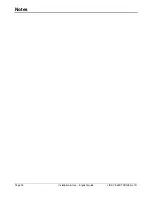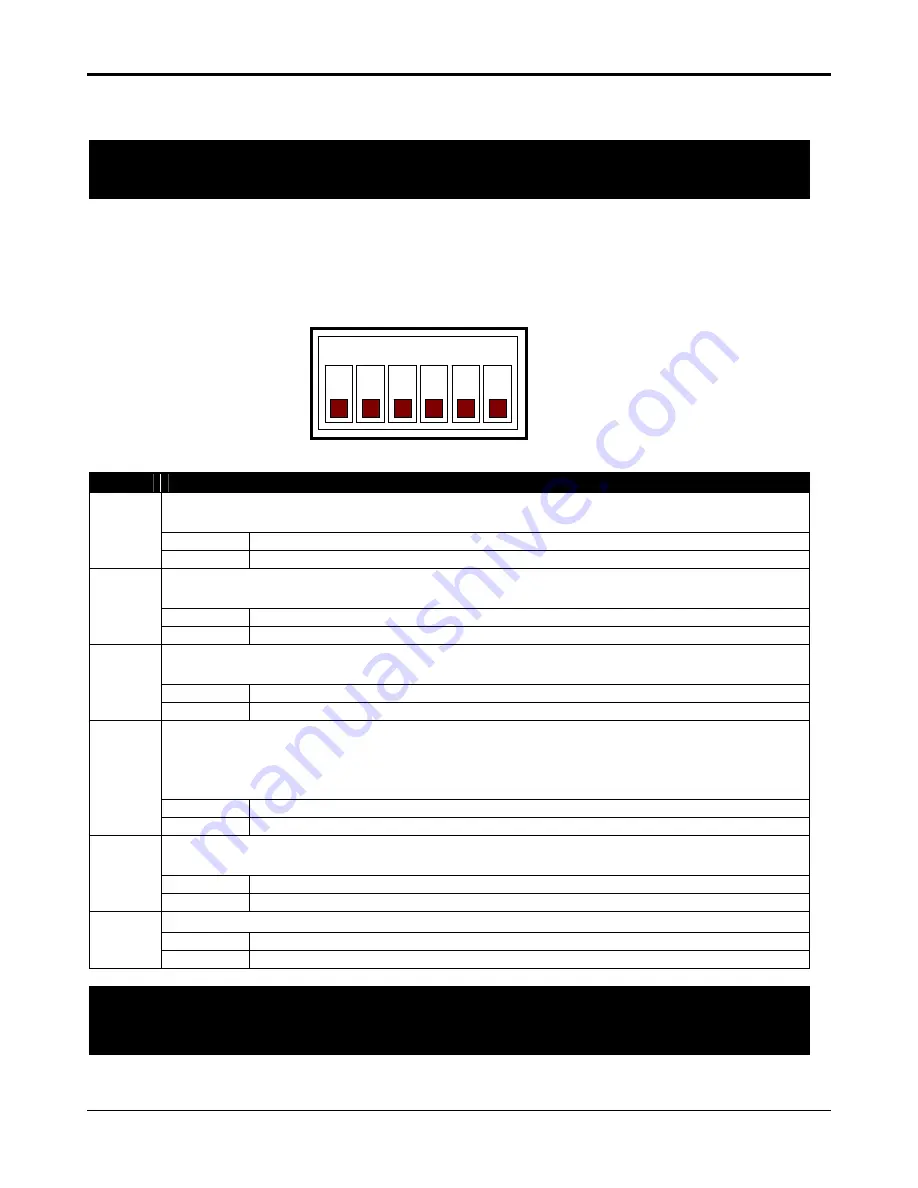
LINDY ELECTRONICS LTD
Installation & Use – English Guide
Page 21
4 LINDY CPU Switch Junior Configuration Options
4.1 Configuring the LINDY CPU Switch Junior
IMPORTANT NOTE
This next section is for configuration of the LINDY CPU Switch Junior 2 and 4 ports (non OSD models)
For configuration of OSD models please refer to section 5.
The toggle switches on the side of the LINDY CPU Switch Junior are used to select operating
options. The switches are continuously read by the LINDY CPU Switch Junior and may be
changed whilst the unit is powered on. The default setting (all switches OFF) is suitable for most
installations. The switches have the following functions.
Switch Function
Selects the hotkey combination that can be used to switch the LINDY CPU Switch
Junior’s channel (see Section 3.4)
OFF
Hotkeys = CTRL + ALT (default)
1
ON
Hotkeys = CTRL + SHIFT
Sets the LINDY CPU Switch Junior to scan all the ports or just the active ports whilst
it is auto-scanning.
OFF
Auto scan active ports only (default)
2
ON
Auto scan all ports
Sets the time that each channel will be displayed for during auto-scan. The options
are 2 or 5 seconds.
OFF
Auto scan time = 2 seconds (default)
3
ON
Auto scan time = 5 seconds
Selects whether the mouse can be used to switch the LINDY CPU Switch Junior’s
channel (see section 3.6). If the mouse is being used to switch the LINDY CPU
Switch Junior then the third button or wheel button will not be available to the
application software.
OFF
Enable mouse switching of channels (default)
4
ON
Disable mouse switching of channels
Option switch 5 is used to reset the LINDY CPU Switch Junior (see section 4.4. For
normal operation set this switch to the OFF position.
OFF
Enable operation (default)
5
ON
Disable operation and perform full hardware reset
Option switch 6 is reserved and must be set to the OFF position.
OFF
Reserved – set OFF
6
ON -
NOTE: Many modern monitors are fitted with automatic power save relays and will switch off after a few
seconds if connected to an in-active PC. If you are using such a monitor you must not allow the LINDY
CPU Switch Junior to auto-scan all ports. Constant switching on and off of your monitor’s relay will
eventually damage your monitor.
ON
OFF
6
5
4
3
2
1