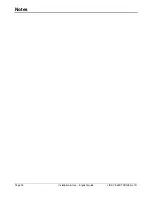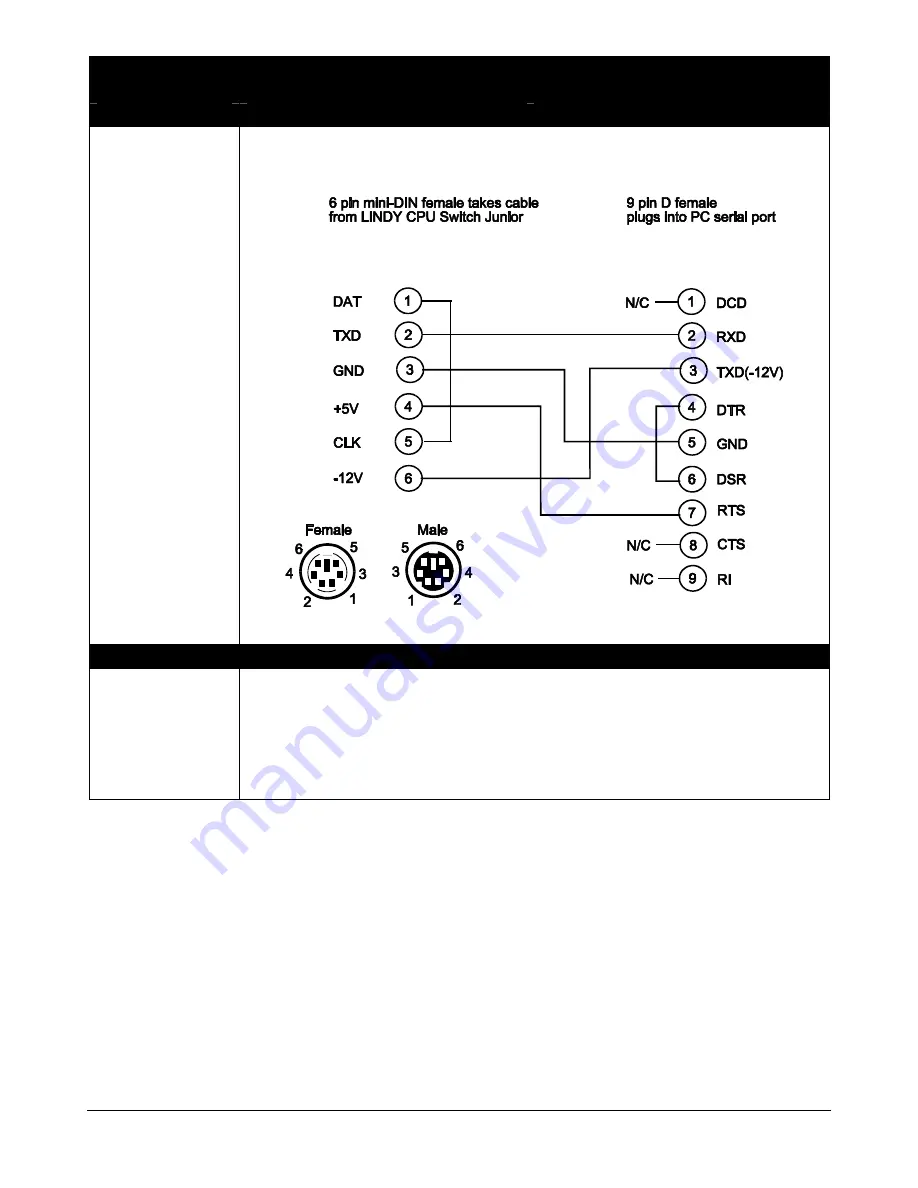
Page 34
Installation & Use – English Guide
LINDY ELECTRONICS LTD
CABLE
CONNECTION
CABLE SPECIFICATION
LINDY CPU Junior
LINDY CPU Junior OSD
LINDY CPU Switch
Junior to PCs 1 to 8
RS232 serial mice
These require a special converter to connect the RS232 lines present on the LINDY CPU
Switch Junior mouse ports to the RS232 port on a PC. The wiring is identical to that used by
Microsoft for their autosensing mouse adapter and is shown below:
Cables should be no longer than 10 metres or 30 metres on the OSD models
LINDY CPU Junior OSD only
Expansion port pin
assignments
Cables should be no longer The 15 way D connector located on the back of the LINDY CPU
Switch Junior OSD provides connections for the remote control module and allows an
external RS232 device to control the LINDY CPU Switch Junior.
Pin 9 = GND
Pin 11 = RxD
Other pins to be left unconnected.