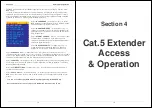© LINDY ELECTRONICS LIMITED & LINDY-ELEKTRONIK GMBH - FIRST EDITION (NOV 2007)
U8/16-Modular KVM Switch
with modules:
Cat.5 Extender and IP Access
Modules
User Manual
English
LINDY No. 32530, 32531
www.lindy.com
For Commercial Use Only
Tested to comply
with FCC Standards
1
The modular LINDY KVM Switch series U8/16
The U8/16 KVM switch series provides either 8 or 16 KVM server ports
supporting both PS/2 and USB keyboard and mouse connections.
This KVM switch series incorporates a modular concept design which
allows for dual console access. The local console port allows direct
access whilst a second console option permits remote access either via
remote IP or via a remote Cat.5 extender Unit. This option allows
system administrators to access and administrate their servers and
KVM switches from a remote office workstation. The required optional
IP or Cat.5 access modules can be purchased separately and are
simply installed into the back of a U8/16-Modular KVM Switch.
This manual also covers the
KVM Switch U8/16-C
, another version of
this modular KVM switch series that is used only in conjunction with the
modular LINDY
KVM LCD Terminals U8/16-C
. U8/16-C models can
only be installed in the back of an appropriate 19” LCD drawer and do
not have a display or front panel controls fitted. Any references to front
panel display and switch buttons in this manual does not apply to the
modular version U8/16-C.
About this manual
This manual is divided into five sections.
•
The first section is an introduction to the U8/16, U8/16-C, U8/16-C5
and U8/16-IP
•
The second section deals with installing and connecting the switch
•
The third section describes the basic operation of the KVM switch
from the locally connected console
•
The fourth section describes operation via the remote Cat.5 Extender
•
The fifth section describes operation and access via remote IP