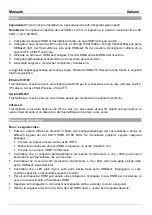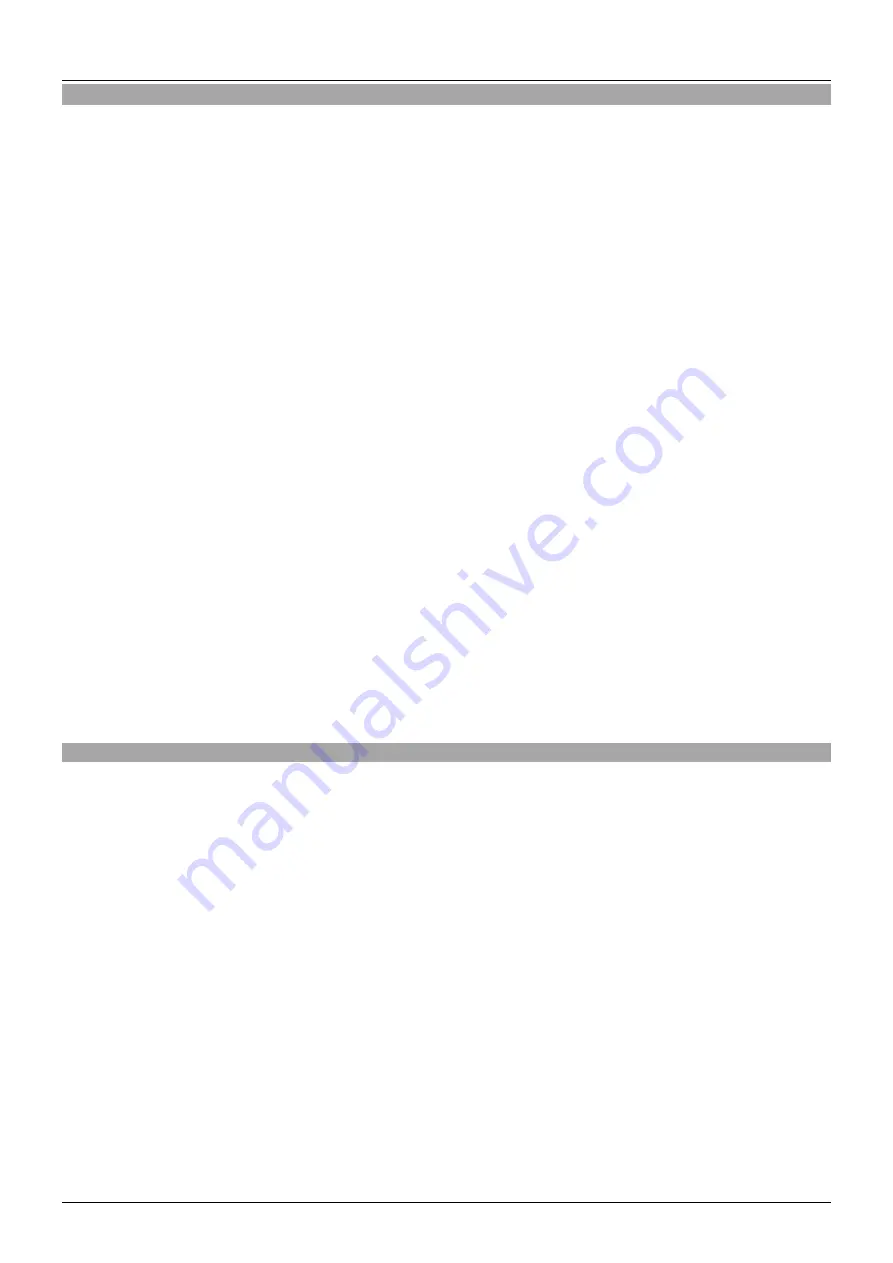
User Manual
English
Installation
Important!
Before starting the installation, please ensure that all devices are powered off.
Please Note:
The maximum HDMI cable length which can be used in/out is 5m with resolutions up to 4K
30Hz, or 2m with 4K resolutions with 60Hz refresh rate.
1. Connect your HDMI equipped source device to the Transmitter unit using a good quality HDMI cable.
2. Connect one end of the Cat.6/7 cable (max. length 100m @ 1920x1080p or 70m @ 3840x2160p) to
the HDBaseT OUT port on the Transmitter and the other end to the HDBaseT IN port of the
Receiver. U/UTP or F/UTP solid core installation cable is recommended.
3. Use another HDMI cable to connect your HDMI display device to the HDMI output port on the
Receiver unit.
4. Plug the DC power supply into the Transmitter or Receiver and switch on.
5. Power on your source device and display to complete the installation.
In addition to the basic installation steps outlined above the HDMI 2.0 18G Extender can also provide the
following additional/optional functionality:
10/100 Ethernet
The Transmitter and Receiver units both feature a single RJ45 port for the connection of network
equipment such as a Router, Network Switch, IP Camera, Wireless Access Point or Smart TV.
RS-232 Serial
The Transmitter and Receiver both feature a phoenix block Serial connection for the extension of control
signals.
Infrared Control
The Transmitter and Receiver units both feature an IR In and Out port, with two pairs of IR extension
cables provided. The extension cables allow an IR remote control to be used from the Transmitter to the
Receiver or vice versa.
Troubleshooting
There is no display on the screen.
It has been found that there are significant differences in the cable lengths/types and even input
ports which can be used on different brands of HDTV using HDMI 2.0 4K 60Hz. If you experience
problems, please use the following steps:
Try a different input port on your HDTV.
Reduce the cable length on the Input and Output to 1m.
Try a different type of 1m HDMI Cable.
Check that the DC plug and jack used by the external power supply is firmly connected and that the
power LED is illuminated on both the Transmitter and Receiver.
Check that the Cat.6/7 cable is plugged in correctly and that the Green Link Status LED on the left
side of both the HDBaseT In and Out ports are lit.
Check that the Yellow Sync Status LED on the right side of the HDBaseT In and Out ports are
flashing, if not please power cycle the source and display.
For several HDMI devices it may be helpful to unplug and replug their HDMI connection to re-initiate
the HDMI handshake and recognition.
Power off all the devices, then power on in this order: first, the extender, then the display and finally
the source.
Reduce the length of Cat.6/7 or HDMI cable used, or use a higher quality cable.