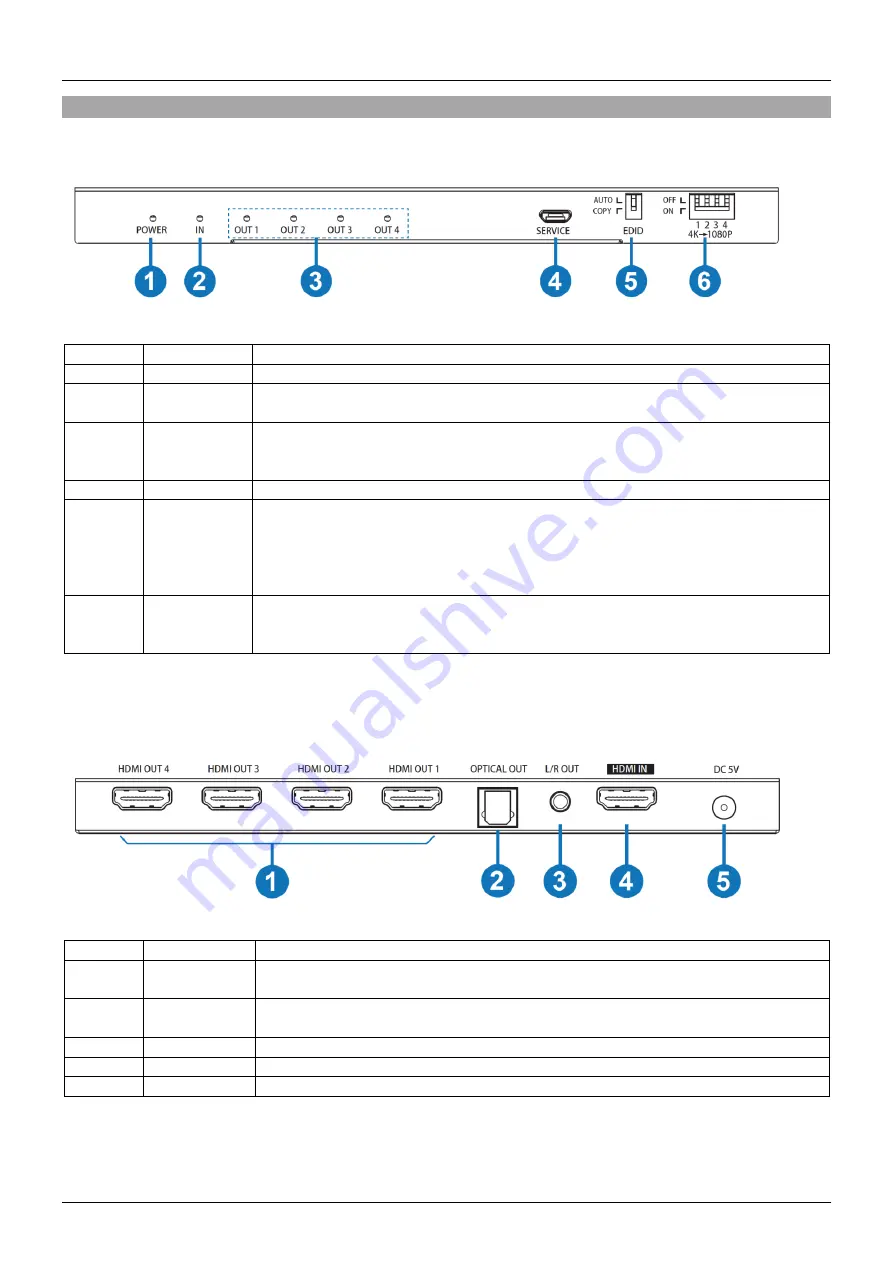
User Manual
English
Operation
Front Panel
Please note: EDID switch should be set to Copy for 4K resolutions to then downscale each port to
1920x1080p.
Rear Panel
Number
Name
Function
1
Power LED
This LED will illuminate blue when the unit is connected to the power supply
2
HDMI Input
LED
This LED will illuminate blue when a HDMI source device is connected and
active
3
HDMI
Output
LEDs
These LEDs will illuminate blue when a HDMI display is connected and
active
4
Service
For Firmware Updates
5
EDID Switch
AUTO: Compares all displays EDID settings and outputs the most suitable
and highest resolution possible of all displays
COPY: Copies the EDID of Output 1’s display, This resolution will then be
sent to all displays. If no EDID is detected from output 1, output 2’s EDID will
be copied. The priority order of this will go from output 1
– 4.
6
Downscaling
Switch
OFF: The signal passes straight through to all outputs
ON: The signals downscales from 4K to 1080p, for use with displays with a
maximum resolution of 1080p.
Number
Name
Function
1
HDMI
Outputs
Connect to a HDMI display
2
Optical
Output
Connect to Toslink (Optical) audio devices for audio extraction
3
L/R Output
Connect to 3.5mm Stereo audio devices for audio extraction
4
HDMI In
Connect to a HDMI source device
5
DC 5V
Connect the 5VDC 1A Multi-country power supply
Summary of Contents for 38231
Page 2: ......






























