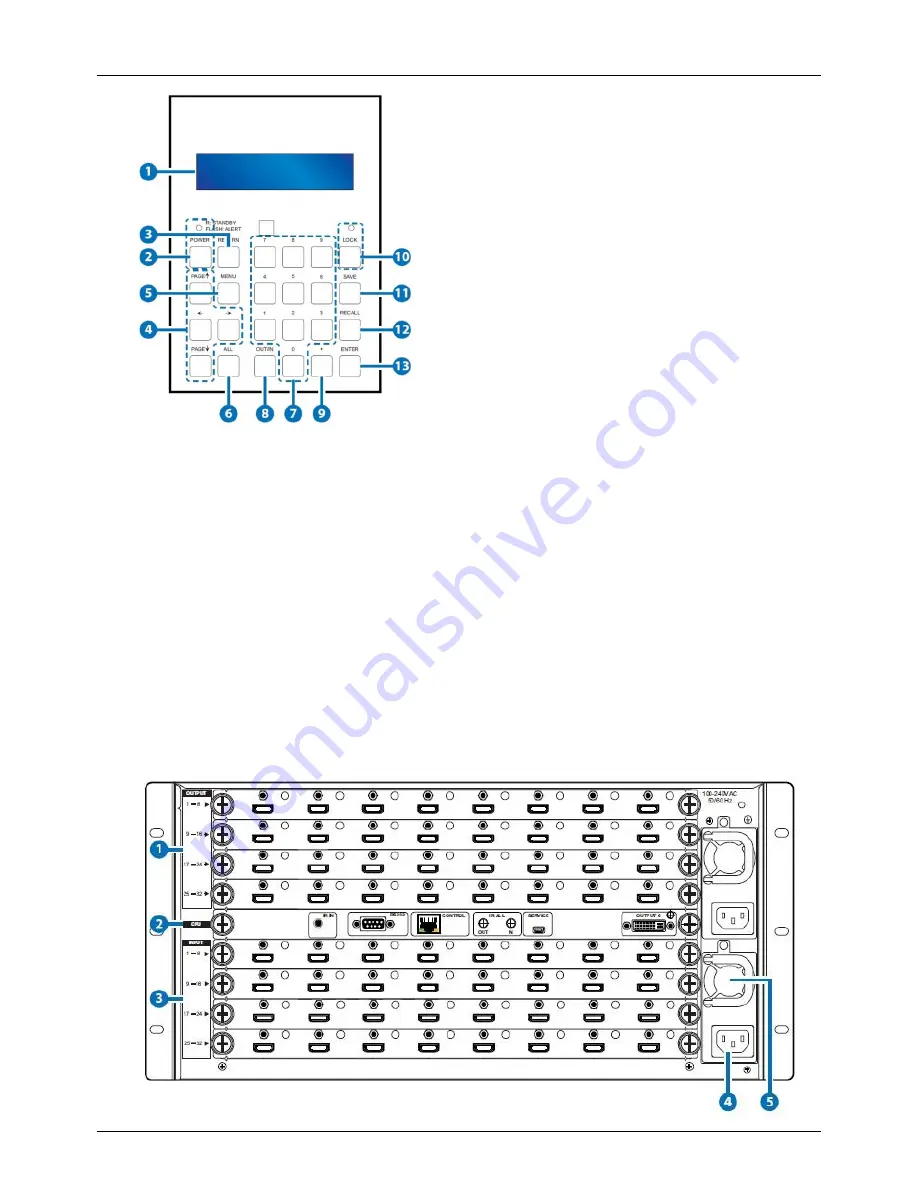
User Manual
English
Rear Panel
Note:
the example below shows a 32x32 matrix fitted with HDMI input and HDMI output boards.
1.
Output 1-32:
Connect your display devices to the output ports.
2.
Central CPU Board:
(with the following connections)
a. IR In: Extend your IR receiver port using the included IR receiver.
b. RS-232: Connect a D-Sub 9 pin cable from a PC/Laptop for RS232 control of the
Matrix or connected devices.
c. Control: Connect an active network cable for Telnet/Web GUI control.
d. IR All Out/In: Reserved.
e. Service: This port is reserved for firmware update only.
f. Output 0: This port is not activated.
3.
Input 1-32:
Connect your source devices to the input ports on the lower part of the unit.
4.
Power:
The device will automatically turn on when the power cable is connected.
5.
Ventilation fan:
The fan will be active when the device is switched on. The vent must not be
blocked or covered and must have adequate space to allow ventilation.
Summary of Contents for 38258
Page 2: ......
Page 10: ...User Manual English RS 232 Telnet Command...
Page 11: ...User Manual English...
Page 15: ...User Manual English Connection Diagram Example shows the 8x8 version...

































