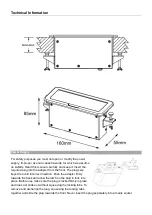User Manual
English
Installation
To install the Table Switch in a table top or in a conference panel please prepare a cut out area that fits
the dimensions of the Table Switch. Please also regard the required depth behind the front, as well as
the fact that you need access to the cable connections and the mounting brackets and screws, also after
installation.
The Table Switch should be connected using its own power supply and with a HDMI cable to the monitor
or projector. It supports HDMI cable lengths up to 15m using high quality cable. For longer lengths of
cable to the monitor/projector you can use HDMI Active cables up to 30m, or up to 80m using a HDMI
Cat.6 Extender, or for even greater distances you can use a HDMI fibre optic Extender combined with
the Presentation Switch. Please visit lindy.com for these solutions.
On the HDMI input, devices with a HDMI output can be connected. For devices with mini HDMI (type C)
and micro HDMI (type D) use appropriate LINDY adapter cables.
The Mini-DisplayPort input port allows connection of devices with a DisplayPort signal, for equipment
with Mini-DP port use a Mini-DP cable and for devices with standard DisplayPort connector use Mini-DP
to DP cable.
On the VGA and Audio inputs VGA devices and analog audio signals can be connected. This analogue
signal is automatically scaled and digitized and provided as a combined HDMI output signal.
Operation
The Table Switch switches automatically to the most recently activated input signal - if you do not want
this you may connect only one signal. The Switch should be already switched on when the signal to be
displayed is connected or activated - if necessary disconnect and reconnect the input cable quickly.
Alternatively, you can use the manual button to switch on the front of the unit.
Depending on the combination of input and output devices, it is possible that the aspect ratio is not
correctly scaled and can be slightly distorted. Try to adjust the output resolution of your signal source as
optimally as possible, ensuring frame rates do not exceed 60 Hz and that the ratio matches. Additional
scaling setting options are not available.
Summary of Contents for 38269
Page 2: ......