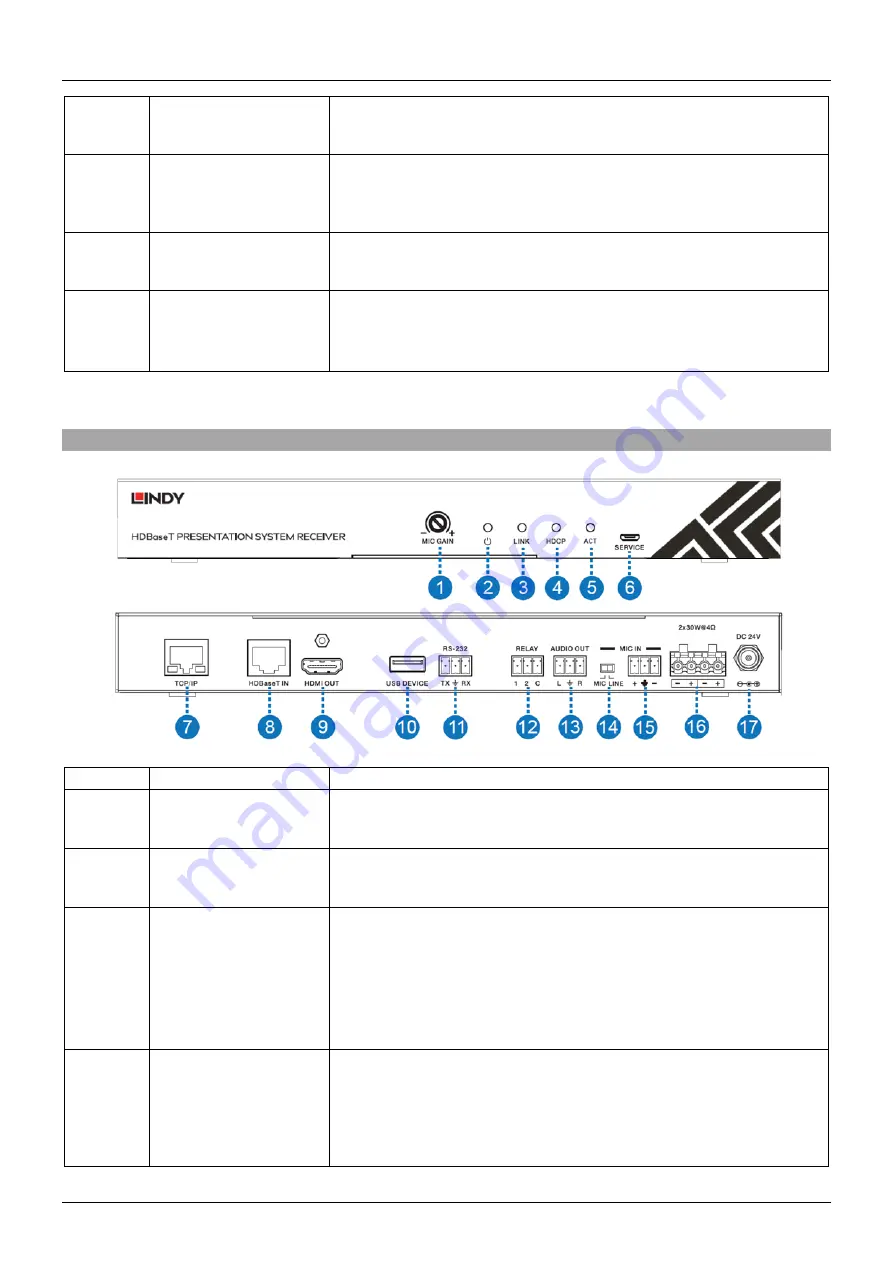
User Manual
English
14
RS-232/POWER
Connect to the Control Panel via CAT5e/6/7 cable.
15
24VDC
(OPTIONAL)
This 24V / 1A connection is only used when the
receiver doesn’t
provide power. The receiver included with 38288 provides power.
16
Micro-USB
For firmware updates.
17
DIP SWITCH
Used in combination with firmware updates. Please leave on the
default position.
Receiver
Number
Name
Function Description
1
MIC GAIN
Adjust the MIC input gain. (Volume)
2
POWER LED
System power indicator.
3
LINK LED
HDBaseT Link status indicator.
▪ OFF: No Link.
▪ GREEN: Link successful.
▪ Blink GREEN: Link abnormal.
4
HDCP LED
HDCP status indicator.
▪ OFF: HDMI input is not carrying HDCP content.
▪ ON: HDMI input is carrying HDCP content.
Summary of Contents for 38288
Page 2: ......









































