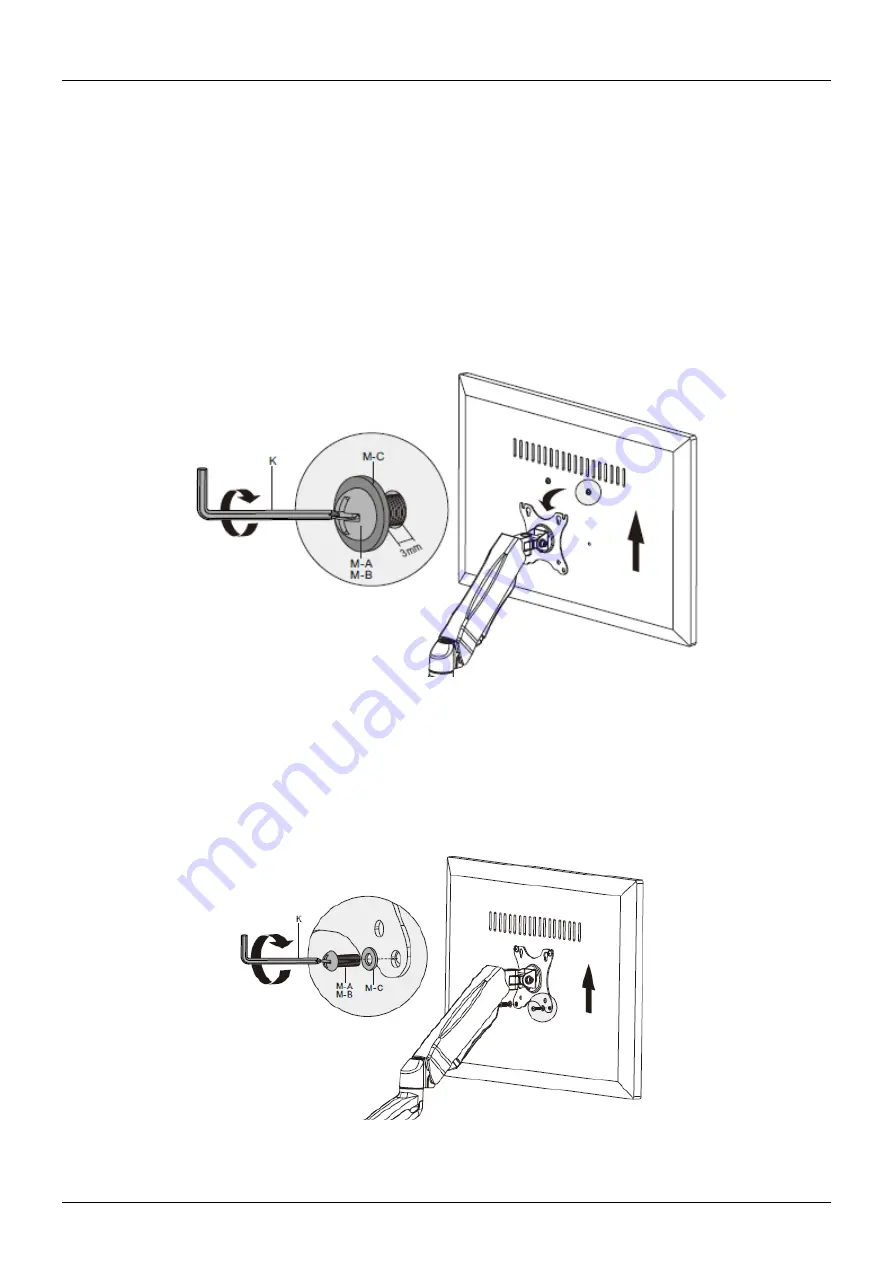
User Manual
English
Mounting a display
To mount a display to this bracket, it is strongly advised that the original manufacturers instructions are
consulted. Failure to use the correct size fixings could result in the display being damaged beyond repair.
It is recommended that two people are involved in the mounting of the display.
Once you are aware of the required fixing sizes, select the appropriate bolts from M-A, or M-B. If neither
of these bolts are appropriate for your display, please seek alternative fixings.
Begin by inserting two of the bolts with washers into the top two VESA mounting points on the back of the
display, taking care to leave some thread exposed.
Offer up the display to the mounting bracket, the top two VESA mounting points are open. This ensures
the display can be safely rested on the top two mounting bolts, while the bottom two are secured.
Once the display is resting in the top two mounting points, have a second person on hand to brace the
weight of the display and keep it in position.
Line up the bottom two mounting points with the display bracket and fasten the remaining two bolts into
the VESA points on the display, again taking care to use the included washers.
Tighten all four bolts in a criss-cross pattern to evenly distribute the clamp load.








































