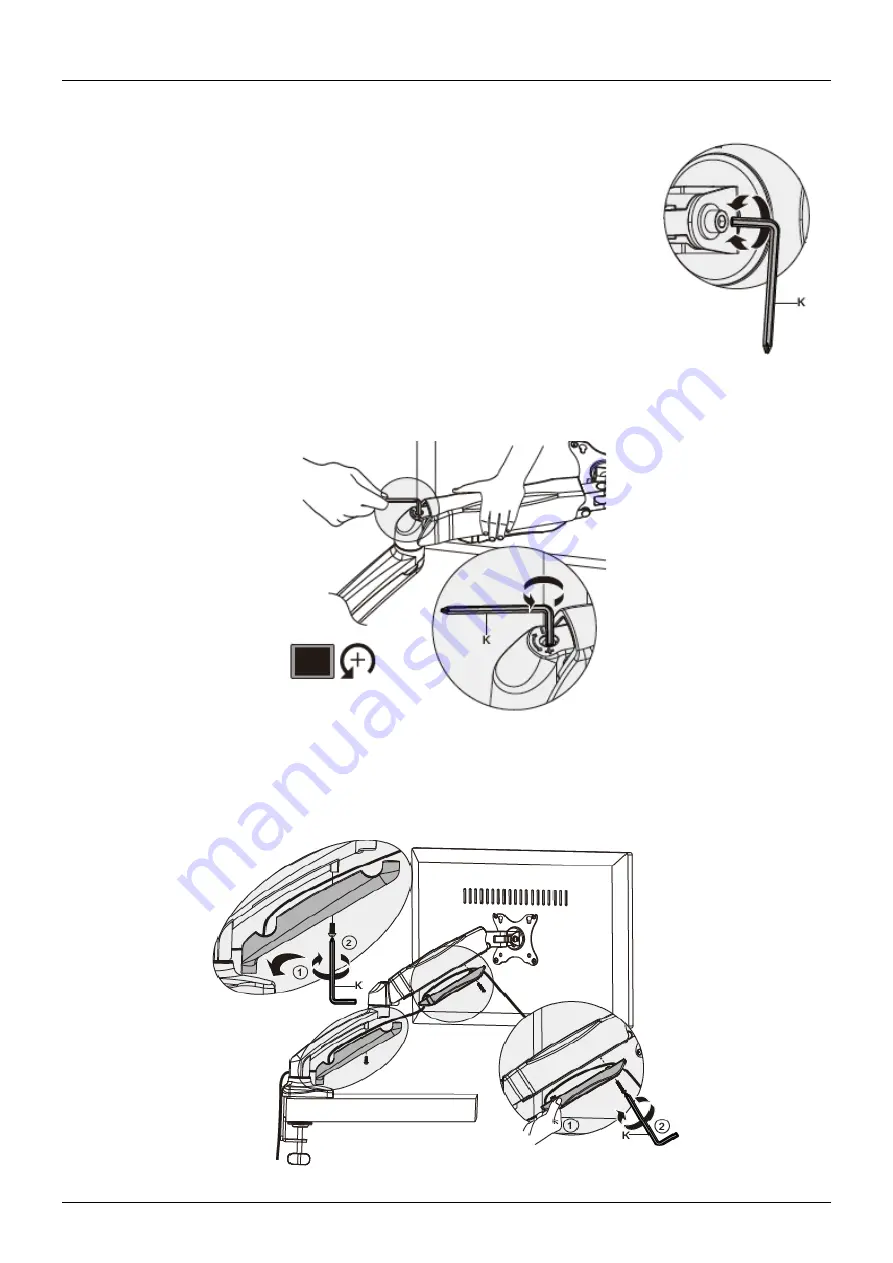
User Manual
English
Positional Adjustments
Out of the box, this bracket will be quite loose, so that you can position the
display exactly how you would like. This is another time a second pair of hands
are helpful, once you are happy with the position of the display, have the display
held in position and begin securing the bracket.
Using the 5mm Hex Key (K), tighten the bolts to directly behind the display
bracket, this will prevent the display tilting from the weight of the display, be
careful not to overtighten this, ensuring the bolt is touch tight will allow users to
tilt the display to a position that is comfortable.
Using the same 5mm Hex Key (K), tighten the bolt on top of the joint between
the upper and lower portion of the arm. This will prevent the monitor arm from compressing due to the
weight of the display by adding tension. The tension can also be reduced, to help keep lighter displays in
their preferred positions.
Cable Management
When the display is set correctly, using the Crosshead Screwdriver (K), undo the two bolts holding the
cable management guides. Route any cables between these two housings and behind the monitor arm to
create a clean installation.









































