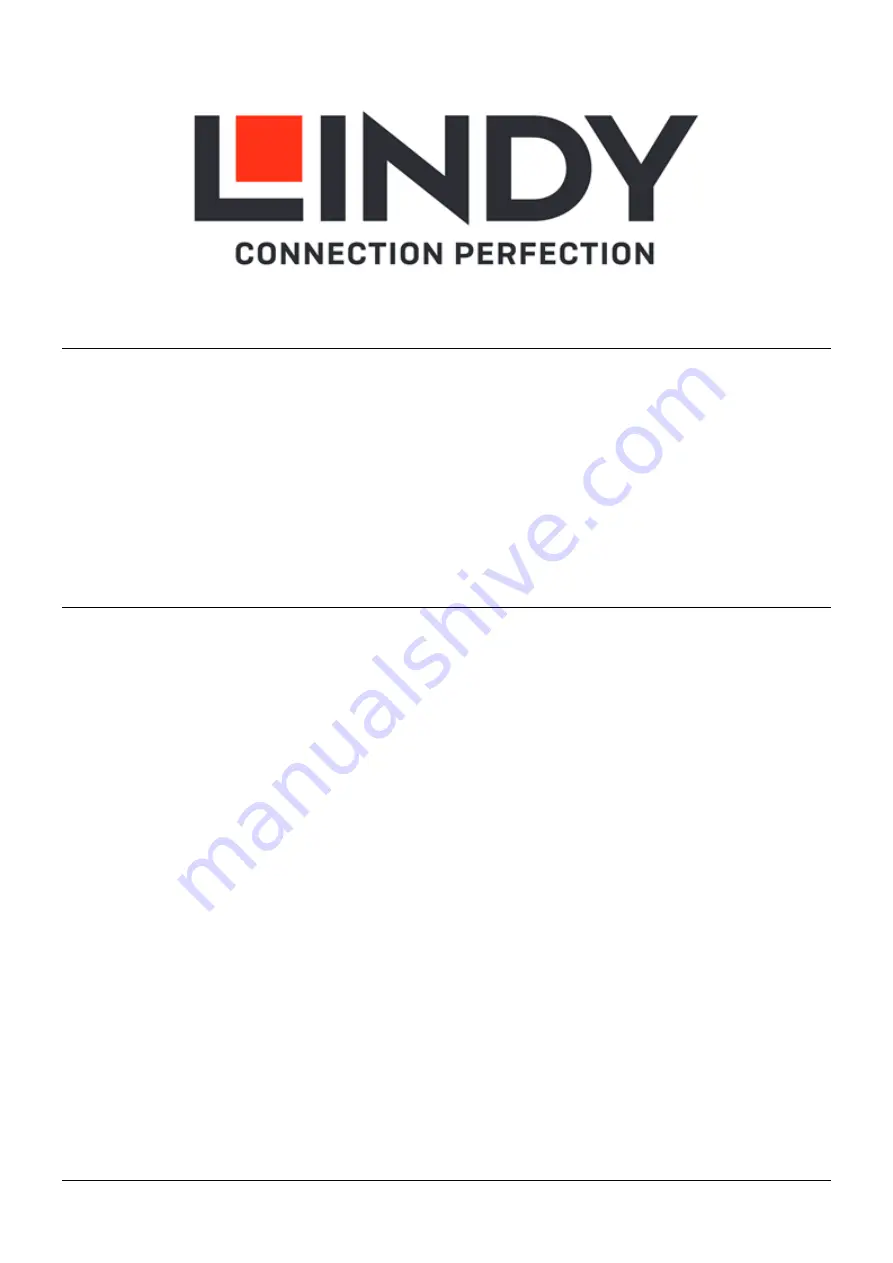
© LINDY Group - FOURTH EDITION
(February 2021)
2 Port DVI-D / VGA / DP 1.2 / HDMI,
USB 2.0 & Audio Cable KVM Switch
User Manual
English
Benutzerhandbuch
Deutsch
Manuel Utilisateur
Français
Manuale
Italiano
No.
42340 2 Port HDMI 10.2, USB 2.0 & Audio KVM Switch
42341 2 Port DVI-D Single Link, USB 2.0 & Audio KVM Switch
42342 2 Port VGA, USB 2.0 & Audio KVM Switch
42344 2 Port DisplayPort 1.2, USB 2.0 & Audio KVM Switch
42345 2 Port HDMI 18G, USB 2.0 & Audio KVM Switch
lindy.com


































