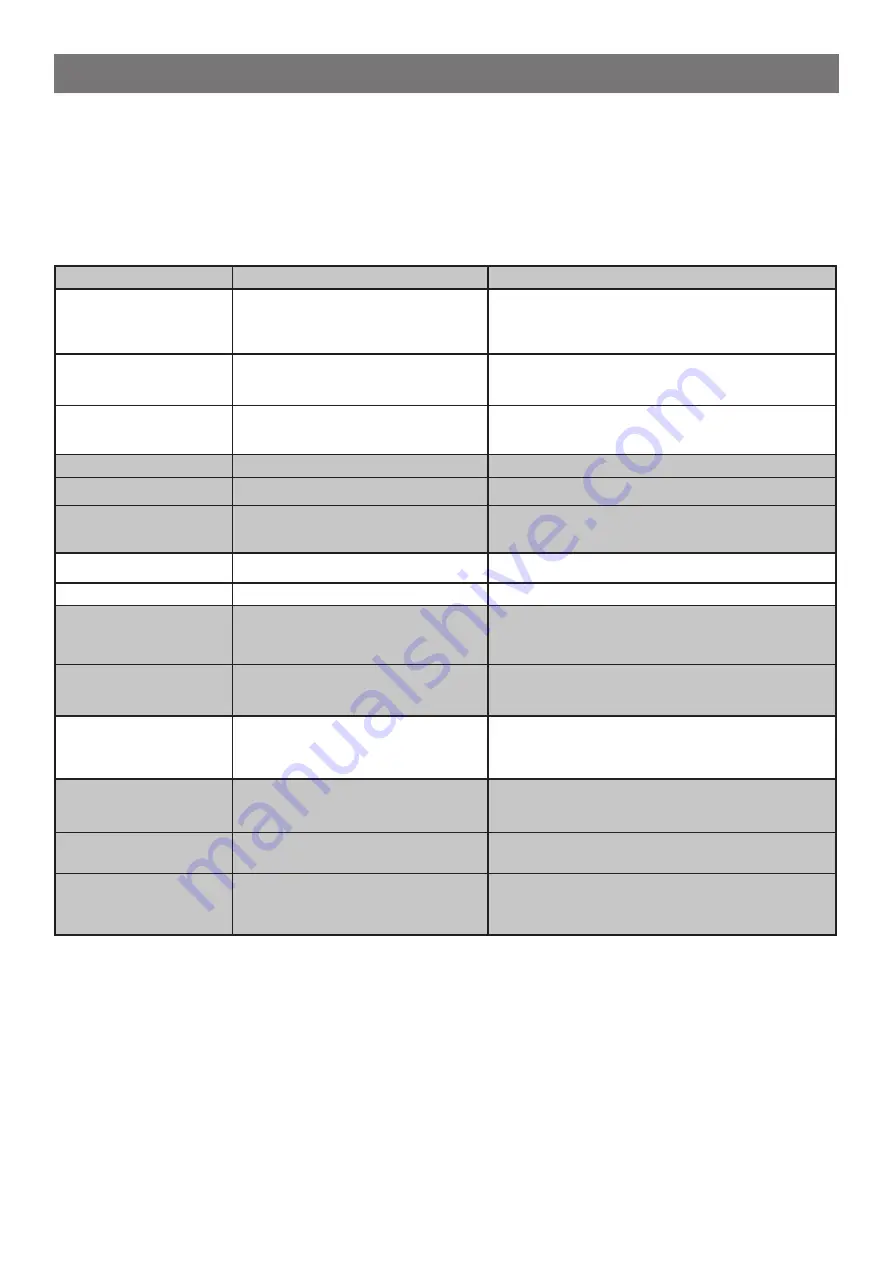
14
Problem
Cause
Solution
Power LED is OFF.
Power cord is not well-connected.
Please check the power cable connection or power
outlet connection.
Main fuse is out.
Replace with the same type and value fuse.
Troubles of inner parts or
components.
Please contact your local dealer.
Power LED is ON.
Volume is at zero.
Turn up the Volume.
No signal input.
Check the function of the sound source.
Check the input connectors and/or switch to the
proper input
Sound distortion.
High input signal level.
Turn down the volume to suitable position.
Replace the signal input cable.
Noise output.
Ground of input signal cable is open
or bad contact of the input signal
cable.
Replace the input signal cable with a new one.
Components or circuits are in trouble. Please contact your local dealer.
Stereo image is not so
good.
Signal input cables or speaker cables
are wrongly connected.
Reconnect it as suggested in the manual.
No reaction to the remote
control.
Disturbed by external devices.
Keep away from the disturbance (ie: microwave
oven) and restart the amplifier.
Batteries of the remote control are
low.
Please replace the batteries.
Obstacle is located between the
remote control and the amplifier.
Move the object that blocks the IR rays between
the remote control and the IR sensor located on the
front of the amplifier.
Please follow the instructions in this manual to keep the amplifier working in a reliable and safe manner.
Sometimes problems could be caused by other related equipment, please check the connections.
If you experience a problem with this unit, please check the following items before requesting service. If it still does not
operate correctly, contact the retailer where you purchased the unit.
For repair, during or after the warranty, please contact your local dealer.
Troubleshooting
The LM-211IA has been designed and manufactured with parts that we manufacture to achieve an optimal result. We
disclaim liability for potential problems or damage to the amplifier in the event of replacement of any of these original
parts.
We are not responsible for any problems caused by checking and opening without permission of our company.
For service, please contact a qualified service technician.


































